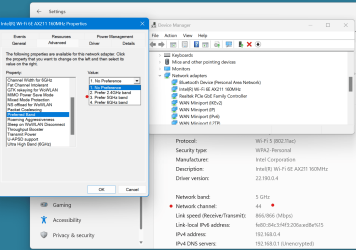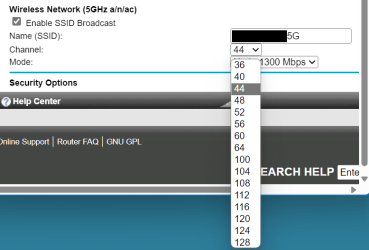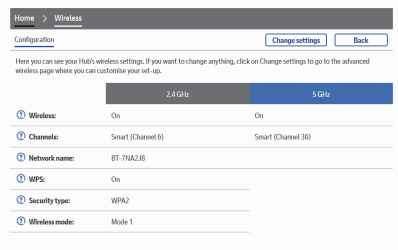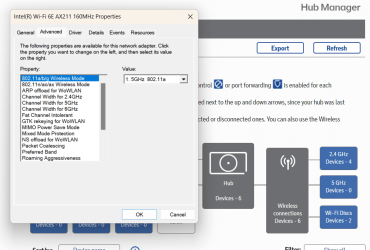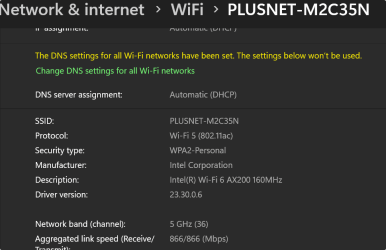Looks to be automatically choosing 2.4 GHz as it gets a better speed. Probably in the face of competition from the other Laptop, other wireless devices, nearby neighbours etc.
The speed at 5 GHz is also rather low probably the same reasons.
You can change preferences in the AX211 wireless adapter
Device Manager > Network adapters > Intel AX211 > Properties > Advanced Tab
Scroll down Property list to
Preferred Band > change that to 3. prefer 5 GHz band.
It does work on mine and sticks after a restart.
In your Router change the 5 GHz channel to maybe 44 or whatever you have available.
Move the Laptop nearer to the Router.
These changes may make a difference, but maybe not.
I do not use a BT router so no idea what options are in the setup pages.
Mine has a Link speed of 866/866 Mbps, 2m from Router, and no competition as other devices are on 2.4 GHz.
Please do not update the AX211 drivers, only use what Dell supplies.
View attachment 89909
View attachment 89911