Hi,
I wanted to post this question here too.
Upon booting to my USB to reinstall, I did the normal things, selecting the initial language, time and currency and keyboard input. Then did the usual delete partitions to just have two drives with Unallocated Space, then selecting the 1TB drive to install to.
But on the next screen with the 5 stages of installing Windows, a window appeared that I have never seen before during these reinstalls of Windows 11. It was a Windows Setup window and said - "Windows needs to restart to continue"
It automatically restarted in the allocated seconds, about 10 seconds or so..then it went and did a few things, like starting services etc, then ended up on the screen where I select my country/region. All seemed to go OK/normal from here to the desktop.
But, my main question here is - why did this happen if it never happened before upon my few reinstalls of Windows 11? Is it something to be concerned about? Would it be due to the fact I deleted them UserChoice folders in the reistry? Or, is it because I have reinstalled too many times now? I reckon this is about my sixth time doing a clean install. I am nearly sure it is only since I deleted them registry keys that it started happening. So strange. The registry keys I deleted are from this post:
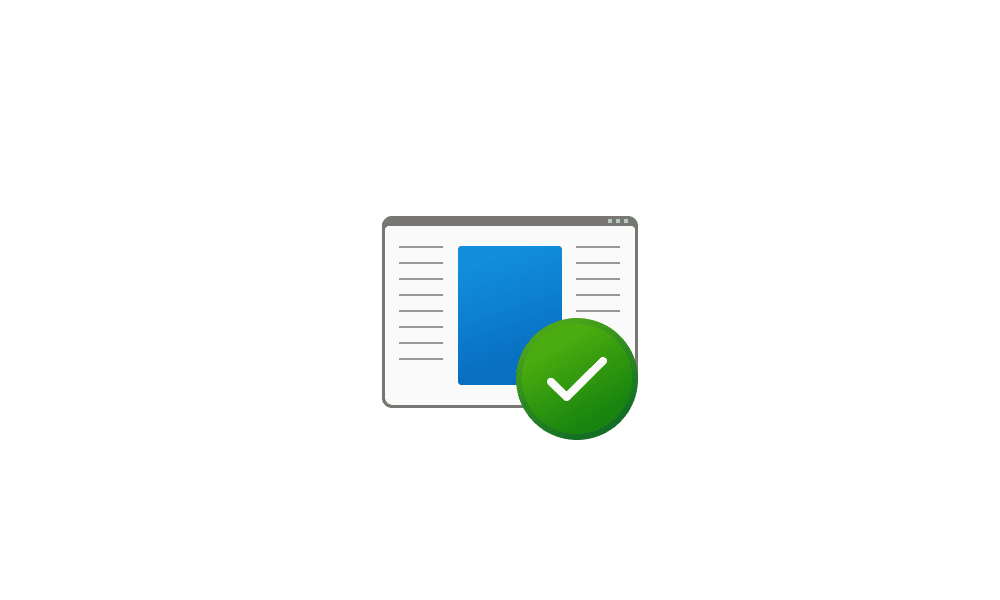
 www.elevenforum.com
www.elevenforum.com
Would it be related in any way to this?
Thanks
I wanted to post this question here too.
Upon booting to my USB to reinstall, I did the normal things, selecting the initial language, time and currency and keyboard input. Then did the usual delete partitions to just have two drives with Unallocated Space, then selecting the 1TB drive to install to.
But on the next screen with the 5 stages of installing Windows, a window appeared that I have never seen before during these reinstalls of Windows 11. It was a Windows Setup window and said - "Windows needs to restart to continue"
It automatically restarted in the allocated seconds, about 10 seconds or so..then it went and did a few things, like starting services etc, then ended up on the screen where I select my country/region. All seemed to go OK/normal from here to the desktop.
But, my main question here is - why did this happen if it never happened before upon my few reinstalls of Windows 11? Is it something to be concerned about? Would it be due to the fact I deleted them UserChoice folders in the reistry? Or, is it because I have reinstalled too many times now? I reckon this is about my sixth time doing a clean install. I am nearly sure it is only since I deleted them registry keys that it started happening. So strange. The registry keys I deleted are from this post:
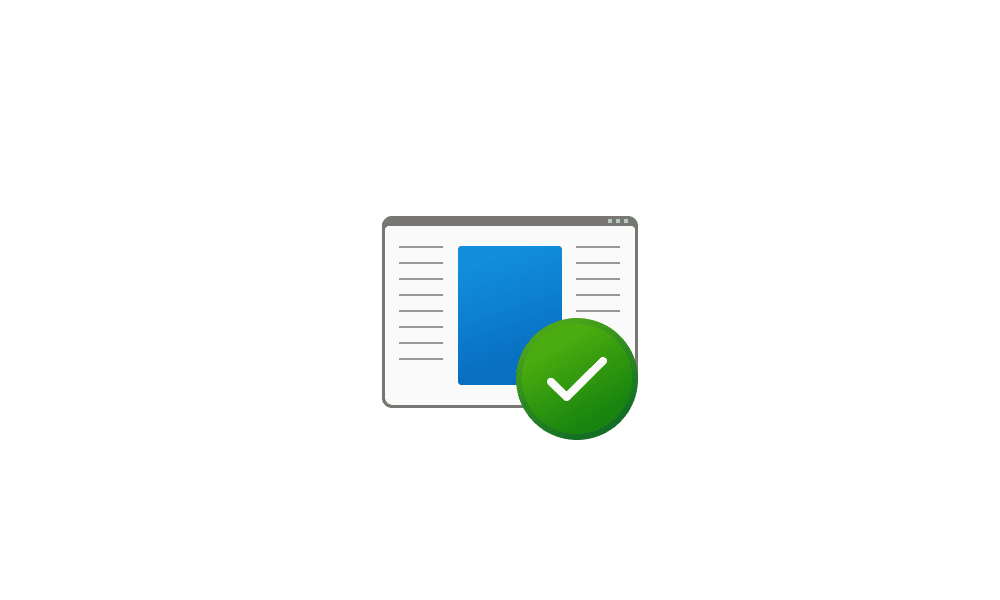
Reset and Restore Default Apps for File Types in Windows 11 Tutorial
A default app is the program that Windows has assigned to open a file or link type with by default when you open it. Default apps you choose will only apply to your account and will not affect other accounts on the PC. This tutorial will show you how to reset and restore the default app...
 www.elevenforum.com
www.elevenforum.com
Would it be related in any way to this?
Thanks
My Computer
System One
-
- OS
- Windows 11 Professional
- Computer type
- PC/Desktop
- Manufacturer/Model
- Custom build
- CPU
- AMD Ryzen™ 9 7950X
- Motherboard
- ASUS ROG Strix X670E-E Gaming WiFi
- Memory
- DOMINATOR® PLATINUM RGB 64GB (2x32GB) DDR5 DRAM 5200MHz
- Graphics Card(s)
- MSI GeForce RTX™ 3080 Ti SUPRIM X 12GB
- Hard Drives
- 980 PRO NVMe M.2 SSD 1TB
970 EVO Plus NVMe M.2 SSD 2TB
- PSU
- Corsair HX1000 1000 W 80+ Platinum
- Case
- Fractal Design Meshify 2
- Cooling
- iCUE H150i ELITE LCD Display Liquid CPU Cooler










