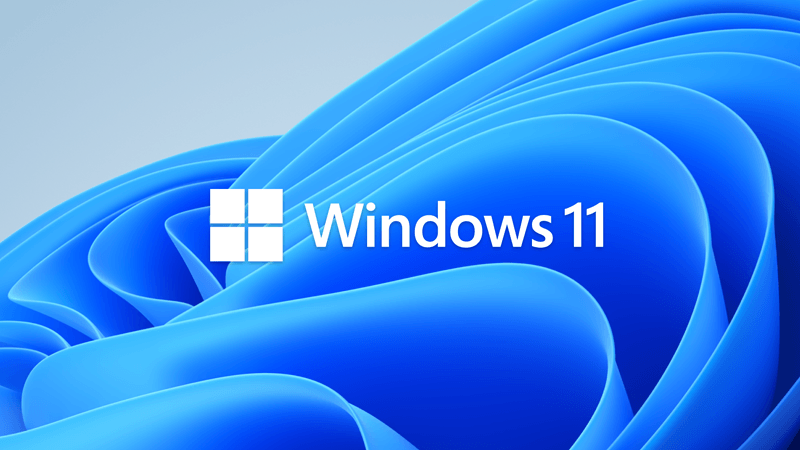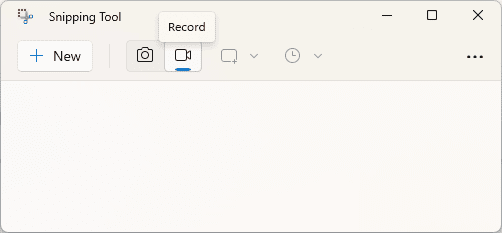- Local time
- 4:23 PM
- Posts
- 196
- OS
- Windows 11 Professional
Hi Scott,The exact same thing happened to me when I installed my new motherboard. Chipset, Lan and Wifi drivers would not run. Tried Setup, AsusSetup, run as Admin, nothing worked. Lucky for me I have a BD-RE drive and was able to use the CD that came with the board.
Check out the The Intel Driver & Support Assistant. It may give you updated Lan and WiFi drivers.

Intel® Driver & Support Assistant
The Intel® Driver & Support Assistant helps keeps your system up-to-date by detecting when updates are available.www.intel.com
When you use that assistant, would you normally uninstall it afterwards or leave it on your system?
My Computer
System One
-
- OS
- Windows 11 Professional
- Computer type
- PC/Desktop
- Manufacturer/Model
- Custom build
- CPU
- AMD Ryzen™ 9 7950X
- Motherboard
- ASUS ROG Strix X670E-E Gaming WiFi
- Memory
- DOMINATOR® PLATINUM RGB 64GB (2x32GB) DDR5 DRAM 5200MHz
- Graphics Card(s)
- MSI GeForce RTX™ 3080 Ti SUPRIM X 12GB
- Hard Drives
- 980 PRO NVMe M.2 SSD 1TB
970 EVO Plus NVMe M.2 SSD 2TB
- PSU
- Corsair HX1000 1000 W 80+ Platinum
- Case
- Fractal Design Meshify 2
- Cooling
- iCUE H150i ELITE LCD Display Liquid CPU Cooler