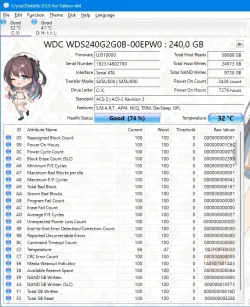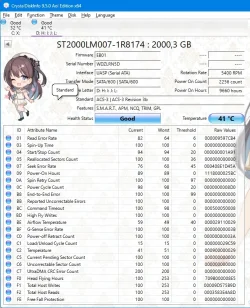To whom may solve this - or give me a way to do so:
Since a few months, my computer is gradually slowing down, certainly at startup.
- Startup itself is not as fast as it used to be
- I checked all apps etc. that are loaded at startup, disabled quite a lot that seemed superfluous (and apparently were), to no avail
- Phenomenons:
- Chrome takes a long time to load. I checked everything, emptied unnecessary caches, and so on. No improvement.
- My VPN (NordVPN) takes a long time to load. As it does so, it seems to interfere momentarily with WiFi connection in general. I contact the very helpful NordVPN support, did a lot of tests. Nothing helped.
- Microsoft Solitaire and Casual Games takes an inordinate amount of time to get up and running, not to mention Xbox (necessary for my Premium subscription).
- Foxit PDF reader (which I use instead of clunky and limited Adobe) takes an unusual amount of time to load, even when completely "empty".
Please note that once they have started, the apps behave as they should, as does the device. Exiting them, then loading them again, takes no time at all - with the sole exceptions of NordVPN (albeit with a slight improvement), and most staggeringly, the Solitaire Games, which continue to misbehave (not really while playing, just when stopping then starting the app). Microsoft Support just can't seem to do anything...
It goes without saying that I tried a lot of things "in the book", like uninstalling completely, then reinstalling the apps. Nothing helps.
What I'm almost certain of, is that something, somewhere is interfering at startup, and that getting rid of it will get things back to normal. Why otherwise would everything work without a hitch after everything is finally up and running (with the Solitaire exception)?
Please help me out with this ridiculous situation, which is plaguing me - if only because I see no end in sight. Most users, at this point, believe their device has silted up hopelessly and buy a new one. But I don't believe that a machine is programmed to do such shenanigans. So...
Best regards,
HK