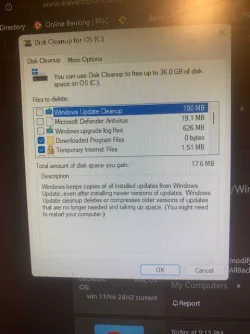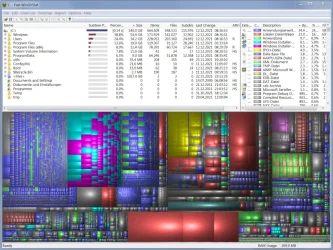Space, the final frontier, aka never enough or by Murphy's law of warehousing, Whatever free space, will be filled up.
Anyway, first it depends on what you store and how much real junk there is. Windows itself easiest to clean, several utilities right in Windows, Run>cleanmgr (as administrator) including "System restore and shadow copies", depending on settings can collect 100GB+ in a year.
Dism also has several commands for deeper cleanup which "normal" cleanup won't touch.
Windows also keeps records of deleted data and only program I know of that deletes those is a little program called "Uncleaner"
Download UnCleaner - MajorGeeks believe it or not but even after using all kinds of tools, after deleting larger numbers of files or some windows update, i have seen it up to or more than 500 additional MBs, not a small number for smallish disks. Internet browsers may also keep a surprising amount of cached data and cookies. Most have own routine for those.
Worse part is collected files of different types, pictures, music, multimedia..... depending on what you do. My system is to not use default places but to store them in separate folders and/or on different disk folders named according to type. Easier to find them as windows have some virtual folders where only links to them are stored and actual files somewhere else. You can even make folders to look like disks or partitions and give them a letter to go by. Set windows or programs to use them as default storage according to types. Some duplicates are practically unavoidable but there are free and good programs to find them easily.
Another thing is installed programs which are uninstalled using their own way but most have lousy uninstall routines leaving all kinds of useless stuff and registry entries. To prevent that, several uninstall programs like for instance Revo Uninstaller or IObit Uninstaller that pick up and delete most of it.