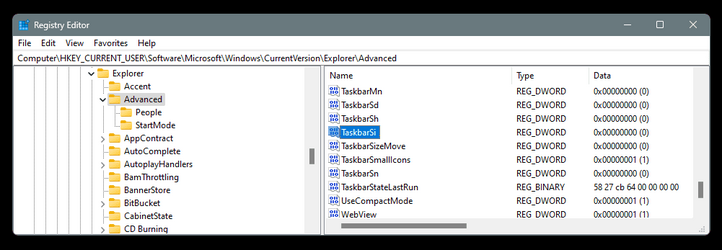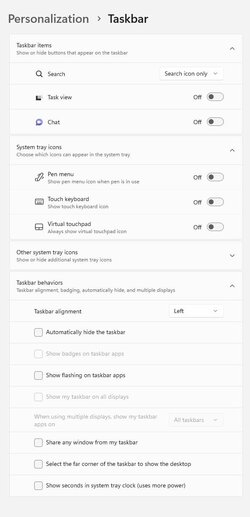Apparenly this was an error but it's out. Do a search for stagetool and you will find the executable. This is the output from a DOS box.
More info here:

More info here:

StagingTool is the official ViVeTool-like app by Microsoft
Microsoft has created its own StagingTool for managing hidden features in Windows builds. Here are some details about the app and how to use it.
winaero.com
Code:
StagingTool [version 10.0.25910.1000 (WinBuild.160101.0800)]
[StagingTool.exe] Controls the feature configurations for this device
Usage: StagingTool.exe [/enable <featureId>]
[/disable <featureId>]
[/query [featureId]]
[/reset <featureId>]
[/testmode]
[/setvariant <featureId> <variantId> [payload]]
[/serialize]
[/setlkg]
[/restorelkg]
[/trace <featureId1> [<featureId2> ... <featureIdN>]]
[/setbootconfigs <jsonFile> <registryPath>]
/enable Enable the specified feature
/disable Disable the specified feature
/query Query the specified feature (or all features, if featureId
is omitted) for enablement and variant information
/v Optional parameter to also print ImageDefault and ImageOverride features
/reset Reset the specified feature to its default state
<featureId> Specifies a feature by its feature Id
Example: Enable features with Id 1
StagingTool.exe /enable 1
/testmode Used in conjunction with /enable /disable /reset
Applied feature configs will revert after reboot
/telemetry Used in conjunction with /enable /disable /reset
Enables sending additional telemetry
/setvariant Select a feature variant to use (note: the feature must be
enabled for variants to be expressed). Use /query to list
configured variants.
<featureId> Specifies a feature by its feature Id
<variantId> Specifies a feature variant by id.
[payload] (Optional) Unsigned int payload for the variant
(for variants that support fixed payload)
/serialize Rather than apply changes to the local machine, use this
option to print out (in reg.exe/hex format) a new config
with all of the requested changes. This can be used for
offline updates to VHDs prior to first boot.
/setlkg Set Boot time feature override states as LKG Configurations
/restorelkg Restore Boot time LKG configurations states Feature Configurations
/trace Realtime ETW trace for the specified feature(s) usage in code
E.g. enable trace for the feature with ID 1235441: StagingTool.exe /trace 1235441
/? Show command usageMy Computers
System One System Two
-
- OS
- Windows 11 Pro for Workstations
- Computer type
- Laptop
- Manufacturer/Model
- ASUSTeK COMPUTER INC. TUF Gaming FX705GM
- CPU
- 2.20 gigahertz Intel i7-8750H Hyper-threaded 12 cores
- Motherboard
- ASUSTeK COMPUTER INC. FX705GM 1.0
- Memory
- 24428 Megabytes
- Graphics Card(s)
- Intel(R) UHD Graphics 630 / NVIDIA GeForce GTX 1060
- Sound Card
- Intel(R) Display Audio / Realtek(R) Audio
- Monitor(s) Displays
- Integrated Monitor (17.3"vis)
- Screen Resolution
- FHD 1920X1080 16:9
- Hard Drives
- 2 SSD SATA/NVM Express 1.3
WDS500G2B0A-00SM50 500.1 GB
WDCSDAPNUW-1002 256 GB
- PSU
- 19V DC 6.32 A 120 W
- Cooling
- Dual Fans
- Mouse
- MS Bluetooth
- Internet Speed
- Fiber 1GB Cox -us & 400MB Orange-fr
- Browser
- Edge Canary- Firefox Nightly-Chrome Dev
- Antivirus
- Windows Defender
- Other Info
- VMs of Windows 11 stable/Beta/Dev/Canary
VM of XeroLinux- Arch based & Debian 12
-
- Operating System
- Windows 11 Insider Canary
- Computer type
- Laptop
- Manufacturer/Model
- ASUS X751BP
- CPU
- AMD Dual Core A6-9220
- Motherboard
- ASUS
- Memory
- 8 GB
- Graphics card(s)
- AMD Radeon R5 M420
- Sound Card
- Realtek
- Monitor(s) Displays
- 17.3
- Screen Resolution
- 1600X900 16:9
- Hard Drives
- 1TB 5400RPM