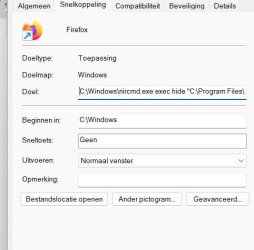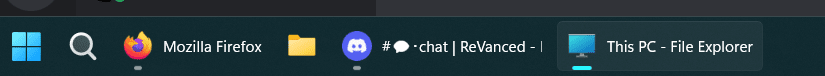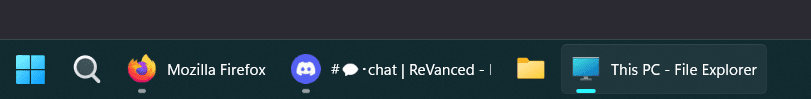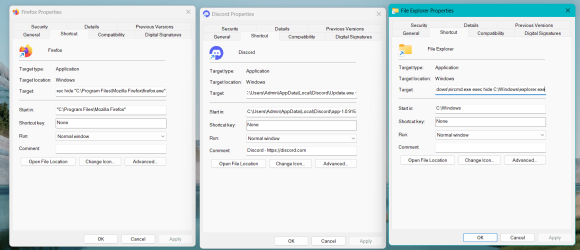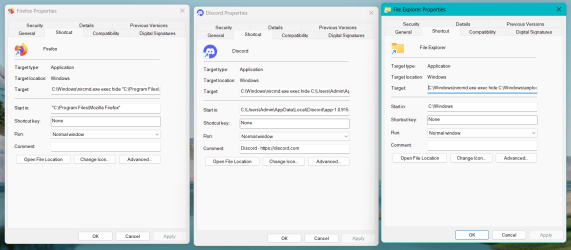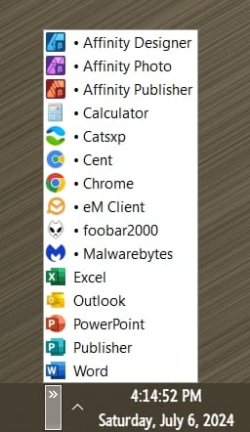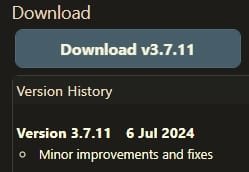Ok here's the 3 programs I'm using to test with.
It depends on the placement as I said, because somehow the file explorer just acts different than the other programs. It seems to be the only one that doesn't work like the others do.
As you'll see in the 3 pics aside from the properties pics, you'll see file explorer no matter where I put it acts differently. Thinking back I don't remember anything else giving me issues, they behave and react as they should
Update: just tested and it works as it should, this is just a result of "pin to taskbar"
With toolbar you get a static set of icons to click and open to the far left or right wherever you prefer, resulting in when yu close any of those windows the windows go away, leaving just the static icons in the toolbar.
With pin to taskbar, the window closed but leave the pinned icon on the task bar. Which is what it's suppose to do. I just hat that it leave the icon there, because you end up getting the result like in my pics. Example: from left to right you have..
Web browser, file browser, discord and telegram. You open all those windows and then close file browser leaving the pinned taskbar icon, so the result would then be.....big web browser, small file browser, big discord, big telegram. I'm so accustom to the icons disappearing on the taskbar, that it just looks weird the way it works, but, it is working as it should, just the look is all wonky to me