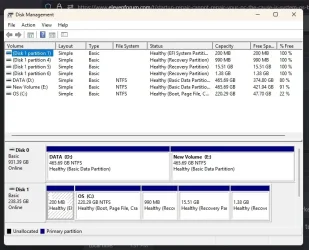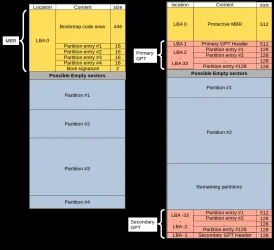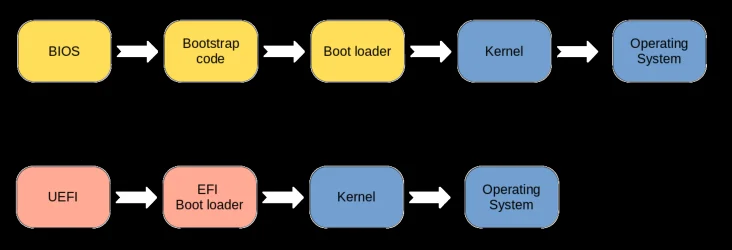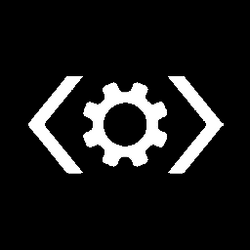Interesting that discussion is on minute technical details. But When I entered , the command in x: bootrec /fixboot and it completed, does it not show that the command is executed correctly or only shows as executed . When I used this bootsect /nt60 sys. Does it not complete, the command by rightly doing the command to be accessible by fat32 system. Why microsoft is blocking the command of this type. fixmbr and fixboot are the essential commands to be used by users in any case of boot failures. Please say, if the command worked correctly or not. Moreover, what about system repair cannot repair my computer messages. If it shows, boot of OS successful as reason , it seems the log is not correct then