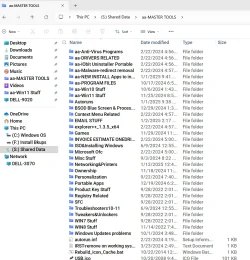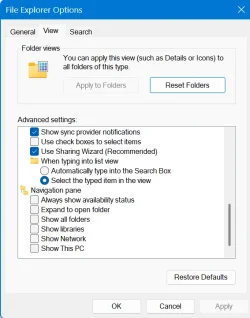- Local time
- 12:50 PM
- Posts
- 92
- OS
- Windows 11 Pro Version 24H2 (OS Build 26100.2894)
Well, today MS "forced" the installation of the dreaded 24H2. I still have the same old problems of expanded folders in my navigation pane, that I had with 23H2. And I have used the eleven forum posted batch file for the registry to fix it, which didn't work in earlier versions, either. I have now gotten back a dual list of my external drives, unless I turn off "show my PC" in the options. It is so tiring to have to battle with some things that should be fixable with a simple check box in the controls (also done). Sigh! In the beginning, I naively thought computers were supposed to help us in our daily lives, but instead have become more and more complex and annoying. I wonder what new things I will grow to not like about this new update.
My Computer
System One
-
- OS
- Windows 11 Pro Version 24H2 (OS Build 26100.2894)
- Computer type
- PC/Desktop
- Manufacturer/Model
- Dell 8950
- CPU
- i9 12th Generation
- Memory
- 64GB
- Graphics Card(s)
- PNY 3060 12GB
- Monitor(s) Displays
- NEC EA27IU
- Screen Resolution
- 3840X2160
- Hard Drives
- SSD internal, external drives
- Cooling
- Advanced Air Cooling
- Keyboard
- Microsoft
- Mouse
- Logitech
- Internet Speed
- High-Speed
- Browser
- Google Chrome
- Antivirus
- Norton 360