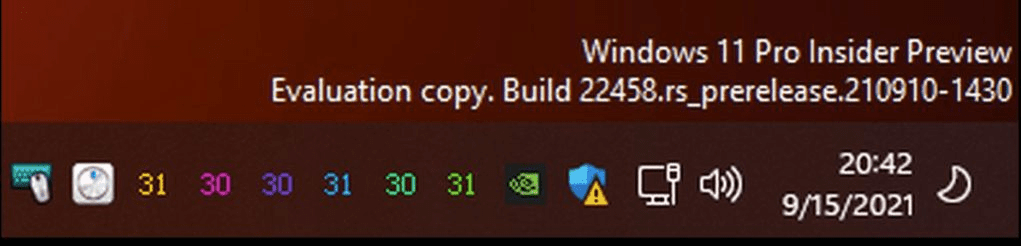Being 81 yrs old, and having started my PC hobby back in 1980, with DOS 2.0, I've learned a few things.
In fact, I was actually in the PC building and servicing business for decades.
Now retired, I'll install Windows 11 (one version or another) about once a week.
And I've learned to NEVER do an Upgrade. NEVER!!!
In your case, I would recommend that you perform a thorough Cleanup on your existing Hard Drive and then remove it from your PC, and set it aside for safe keeping of all those valuable data files, etc.
Install a New SSD, of 500GB or better, and then do a Clean Install of Windows 11 (your choice of versions) from an Install Flash Drive, to the new SSD, and get it all set up the way you want it. Installing the new "Classic Shell" might be good for you.
By connecting your old HD to a secondary SATA port on your motherboard, you'll be able to access all your data files from your old drive, from the new Windows install.
I've actually done this kind of thing, more times than I can relate. It's a painless way to get a new version of Windows on your PC, and preserve your old OS, for future reference.
I wish I could show you just how simple this technique really is.
Good Luck,
TM