So, I have a Brennan Digitial Media server in my wired network with a reserved IP address. It is working fine, but always has a message about being not secure.
When I open that message, I see the detail below.
I'm unable to change the options to "allow or ask" and the change all settings link makes no sense to me.
It's not a site it's a device.
What's causing this and is it safe to ignore?
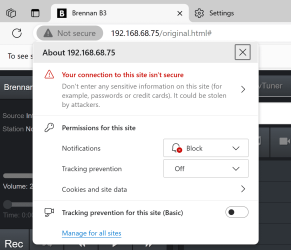
When I open that message, I see the detail below.
I'm unable to change the options to "allow or ask" and the change all settings link makes no sense to me.
It's not a site it's a device.
What's causing this and is it safe to ignore?
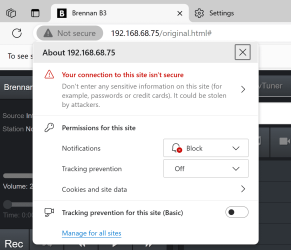
- Windows Build/Version
- Windows 11, version 23H2
My Computers
System One System Two
-
- OS
- Windows 11 24H2 OS Build 26100.2605
- Computer type
- PC/Desktop
- Manufacturer/Model
- Self Build
- CPU
- Intel Core Ultra 7-265K
- Motherboard
- Gigabyte Aorus Elite WiFi7 ICE Z890
- Memory
- 32GB Corsair Vengeance DDR5 PC6400
- Graphics Card(s)
- NVidia RTX 2600
- Sound Card
- On board
- Monitor(s) Displays
- LG
- Hard Drives
- 1+2GB NVME, 2GB SSD x 2
- PSU
- MSI 650W
- Case
- Fractal Design 7 Solid
- Cooling
- Air
- Keyboard
- Logitech MX key S
- Mouse
- Logitech MX keyS
- Internet Speed
- 1GB
- Browser
- Edge and Chrome
- Antivirus
- MalwareBytes
- Other Info
- Also have two Dell LT's using W11 Pro and 24H2
-
- Operating System
- Windows 11 24H2 OS Build 26100.2605
- Computer type
- PC/Desktop
- Manufacturer/Model
- self build
- CPU
- AMD Ryzen 5600G
- Motherboard
- Gigabyte Aorus B550
- Memory
- 32 GB Corsair Vengeance
- Graphics card(s)
- Integrated
- Sound Card
- onboard
- Monitor(s) Displays
- TV/ Monitor
- Hard Drives
- Crucial 500GB NVME
2x 12TB Seagate spinners.
2 x 8TB WD spinner
- PSU
- 650W
- Case
- Micro ATX box
- Cooling
- Air
- Internet Speed
- 1GB
- Browser
- Edge and Chrome
- Antivirus
- Malwarebytes
- Other Info
- Its my Server / occasional user.
The 12TB drives use Stablebit Drivepool :)






