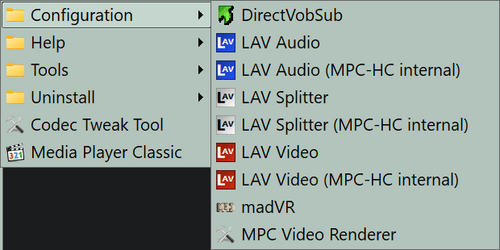dawn121988
Well-known member
- Local time
- 3:01 PM
- Posts
- 44
- OS
- Windows 11
I have 2 laptops one windows 10 and one windows 11 I'm currently on the windows 11 writing this post. I have a "Downloaded Video" I'm trying too play on my windows 11 laptop since the windows 10 runs a bit loud. So I'm trying to keep the windows 10 off as much as I can. I only have 1 laptop stand currently so the 10 runs a bit hot.
Here is the issue:
I have the video in a folder and I have the subtitled file in the same folder. I have both files named the same and everything should be fine but nope. The subtitles will not show on "VLC Media Player" or "Windows Media Player" I just took the folder I have the 2 files into and placed them onto a flash drive and moved them to the windows 10 laptop and clicked on the video file and the subtitles work fine. No issue.
So I don't think the issue is with the way the files are.
I also checked both media players on the windows 11 laptop and still nothing "I understand if one player did not work but having issues with both. I kind of think its with the windows some where".
Plus I have another movie I tried to play on this same computer about a week or so ago and noticed the same issue. I thought it was in the movie since I don't normally run subtitle srt files. But nope even with this video same issue. So both of these videos will not work on the windows 11 but both work on the windows 10. Any advice on what to look into would be great thank you.
Here is the issue:
I have the video in a folder and I have the subtitled file in the same folder. I have both files named the same and everything should be fine but nope. The subtitles will not show on "VLC Media Player" or "Windows Media Player" I just took the folder I have the 2 files into and placed them onto a flash drive and moved them to the windows 10 laptop and clicked on the video file and the subtitles work fine. No issue.
So I don't think the issue is with the way the files are.
I also checked both media players on the windows 11 laptop and still nothing "I understand if one player did not work but having issues with both. I kind of think its with the windows some where".
Plus I have another movie I tried to play on this same computer about a week or so ago and noticed the same issue. I thought it was in the movie since I don't normally run subtitle srt files. But nope even with this video same issue. So both of these videos will not work on the windows 11 but both work on the windows 10. Any advice on what to look into would be great thank you.
- Windows Build/Version
- 23H2
My Computer
System One
-
- OS
- Windows 11
- Computer type
- Laptop
- Manufacturer/Model
- Lenovo System Model 80XV
- CPU
- AMD A9-9420 Radeon R5, 5 compute Cores 2c+3G, 3000 Mhz,
- Motherboard
- LNVNB161216
- Memory
- installed 4.00 GB Total Physcal 3.81 GB Available Physical 462 MB Total Virtual 9.63 GB Available Virtual 4.16 GB
- Graphics Card(s)
- AMD Radeon R5 Graphics 0x98E4
- Sound Card
- Realtek High Definition Audio
- Screen Resolution
- 1366 X 768 X 60 hertz
- Hard Drives
- 929 GB internal, (2) 1TB Toshiba Externals
- Browser
- Firefox I always keep updated
- Antivirus
- Windows Defender