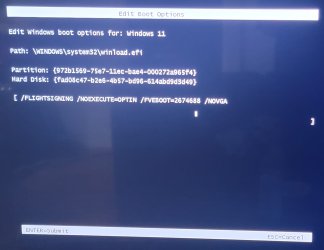Dougyyyyy
Member
- Local time
- 3:35 PM
- Posts
- 9
- OS
- Windows 11 23H2
All of the sudden I am getting this screen immidiately after powering on. My keyboard won't respond so pressing enter or esc doesn't accomplish anything. When I boot it comes up so quickly that I can't get the enter UEFI or Boot Menu commands to register. Possibly due to fast boot perhaps but I have always been able to access them previously. Also because of the quickness attempting to do a triple boot hard reset to access the recovery mode doesn't work. So obviously with no access to boot menus, ability to boot from a Recovery USB or enter UEFI and no keyboard function on this mysterious screen I am at a loss. I use a wireless keyboard with a RF dongle and has always done the trick to gain access to these commands in the past. I hadn't changed much of anything that I know of so this screen is awfully concerning.
Any help would be great because at the moment I literally can not do anything at all to even try to repair, reset or anything. Please please please give me some suggestions. Thanks in advance... Hopefully.
Any help would be great because at the moment I literally can not do anything at all to even try to repair, reset or anything. Please please please give me some suggestions. Thanks in advance... Hopefully.
Attachments
My Computer
System One
-
- OS
- Windows 11 23H2
- Computer type
- PC/Desktop
- Manufacturer/Model
- Asrock AB350 Pro 4, AMD Ryzen 7 3600x, 16gbx4 Trident-Z RGB DDR4 3200mhz, Aorus 3080 Master 10gb, Samsung 970 Evo Plus 2tb,