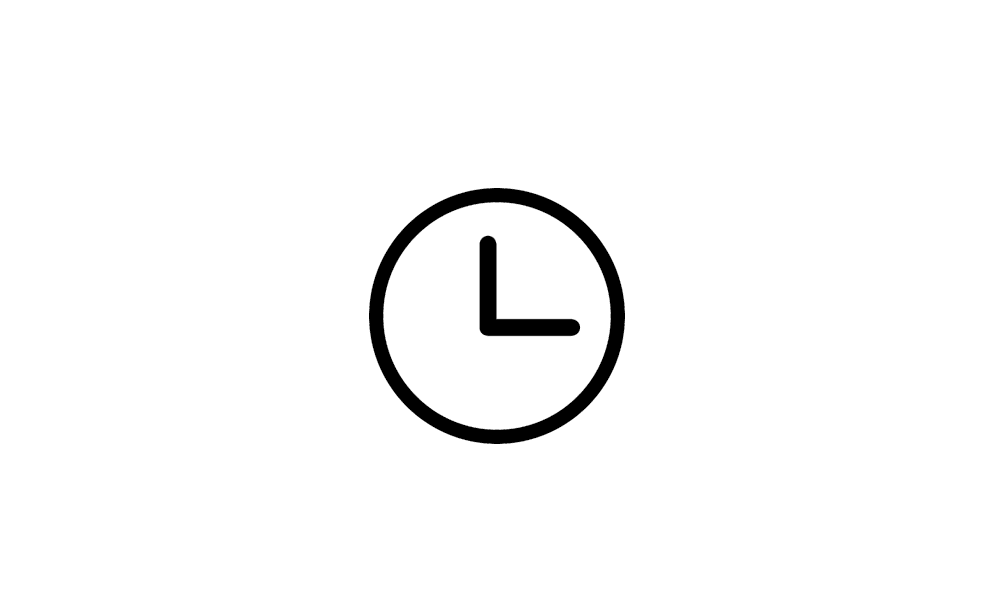Windows 11 24H2 26100.3476
I am having a problem where the system will not boot into Windows after sleep. This is a new issue, only appearing last 3-4 days.
Example: Instigating sleep by right click on the start menu. It goes to sleep. When I try to reactivate, it will not boot into Windows; just has a blank screen with a blue spinning circle. Screen unresponsive to keys or mouse. I power the computer off with the power switch. Powering on returns to that unresponsive screen. I was able to get Windows to boot by going to the HP diagnostics menu (repeatedly pressing ESC, then F11, then do a System Restore from the HP menu. The restored system boots into Windows ok.
I have now set all sleep related timers to ‘Never’ to avoid a repeat.
Would appreciate any thoughts on why this has happened to me and how to avoid a repeat.
Thanks.
I am having a problem where the system will not boot into Windows after sleep. This is a new issue, only appearing last 3-4 days.
Example: Instigating sleep by right click on the start menu. It goes to sleep. When I try to reactivate, it will not boot into Windows; just has a blank screen with a blue spinning circle. Screen unresponsive to keys or mouse. I power the computer off with the power switch. Powering on returns to that unresponsive screen. I was able to get Windows to boot by going to the HP diagnostics menu (repeatedly pressing ESC, then F11, then do a System Restore from the HP menu. The restored system boots into Windows ok.
I have now set all sleep related timers to ‘Never’ to avoid a repeat.
Would appreciate any thoughts on why this has happened to me and how to avoid a repeat.
Thanks.
My Computer
System One
-
- OS
- Windows 11 24H2 26100.3775
- Computer type
- PC/Desktop
- Manufacturer/Model
- HP Envy Desktop TE02-0xxx
- CPU
- 2.10GHz Intel 12th Gen Core i7-12700
- Motherboard
- HP 'BlizzardU' 894B 10; Chipset Intel ADL Z690
- Memory
- 16GB
- Graphics Card(s)
- NVIDIA GeForce 3050
- Sound Card
- Realtek Audio
- Monitor(s) Displays
- HP27er
- Screen Resolution
- 1920x1080
- Hard Drives
- 256GB NVMe SSD
2TB HDD
- PSU
- 600W
- Case
- Desktop Tower
- Cooling
- Air
- Keyboard
- Logitech K350
- Mouse
- Logitech M510
- Internet Speed
- 25Mps (Max)
- Browser
- Chrome
- Antivirus
- Windows native security
- Other Info
- HP replaced SSD under warranty in November, 2023.