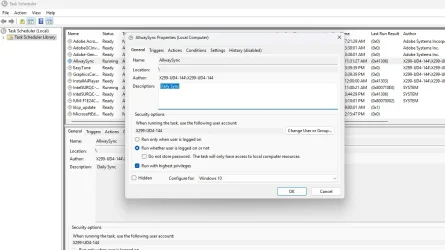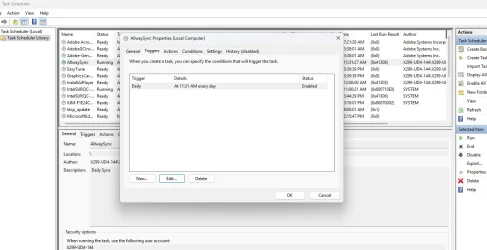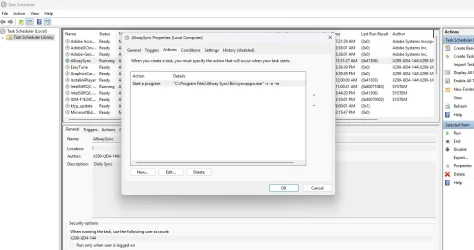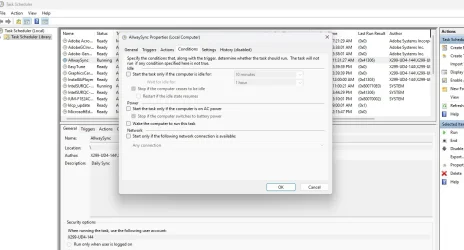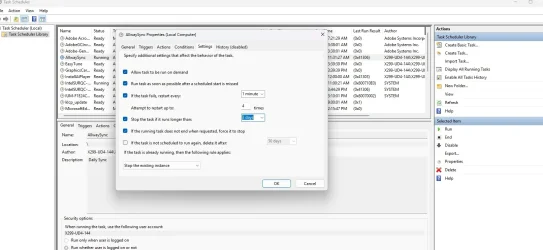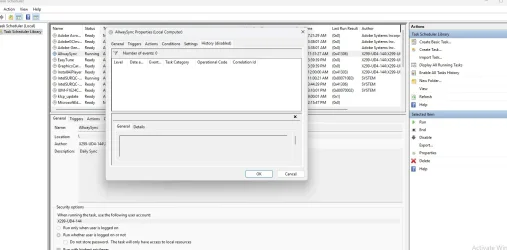Hi guys. Thanks for being here.
I have been using Allway Sync Pro for the last few years. I paid for the Lifetime version. Good Sync acquired the software, and they want me to pay for the subscription model – usual for-profit hungry companies. This programme synchronises my HDD to my NAS. It USED to do it automatically.
I am using Windows Task Scheduler from instructions on You Tube specifically for Allway Sunc Pro.
It stopped about a year ago while still on Win 10 Pro now on Win 11 Pro. I originally reached to the You Tuber who loved the programme and used Task Scheduler. I followed his instructions, cand it was stable for a long time. I reached out to him when it failed to automatically synchronise – nothing. I reached out to the new company and – no they want me to transfer to the subscription model.
Can you help?
Win V24H2
I have been using Allway Sync Pro for the last few years. I paid for the Lifetime version. Good Sync acquired the software, and they want me to pay for the subscription model – usual for-profit hungry companies. This programme synchronises my HDD to my NAS. It USED to do it automatically.
I am using Windows Task Scheduler from instructions on You Tube specifically for Allway Sunc Pro.
It stopped about a year ago while still on Win 10 Pro now on Win 11 Pro. I originally reached to the You Tuber who loved the programme and used Task Scheduler. I followed his instructions, cand it was stable for a long time. I reached out to him when it failed to automatically synchronise – nothing. I reached out to the new company and – no they want me to transfer to the subscription model.
Can you help?
Win V24H2
My Computer
System One
-
- OS
- Windows 11 Pro
- Computer type
- PC/Desktop
- Manufacturer/Model
- Custom