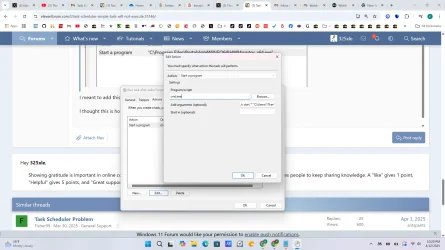325xle
Well-known member
- Local time
- 2:45 AM
- Posts
- 35
- OS
- Windows 11
When Windows starts from either Sleep or Hibernate I want HWMonitor to run as administrator for 7 seconds and then close. I created a batch file to do perform the action. The batch file works. It opens HWMonitor and closes it after 7 seconds.
Scheduler does not start it though. Here are the Trigger and Action screens in Task Scheduler. The file path is correct.
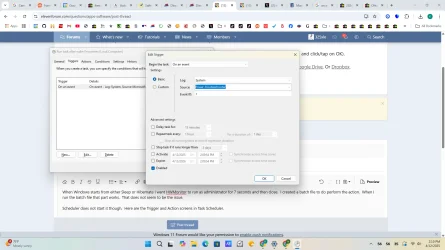
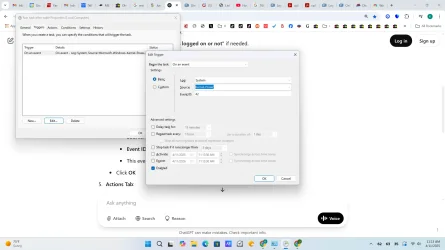
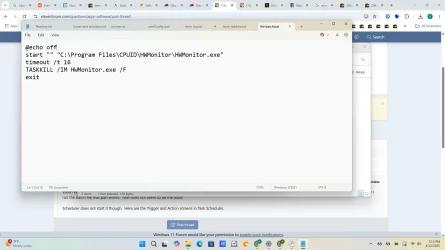
Scheduler does not start it though. Here are the Trigger and Action screens in Task Scheduler. The file path is correct.
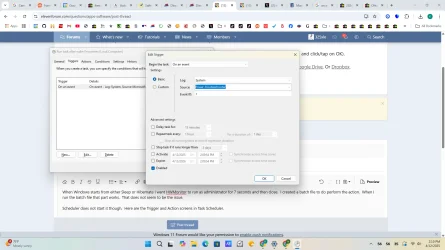
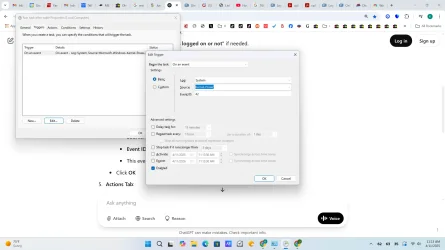
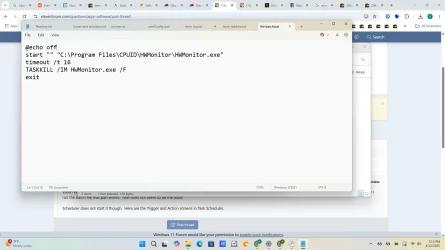
Last edited:
My Computer
System One
-
- OS
- Windows 11