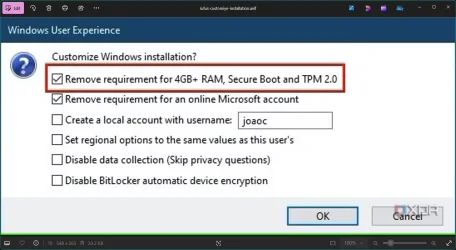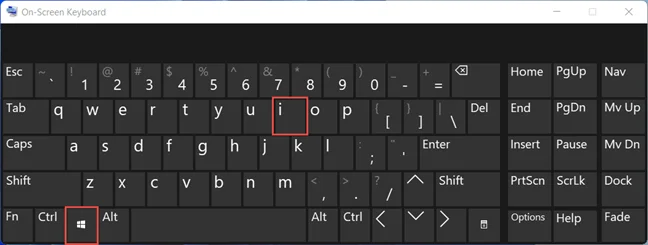Radical924
Member
- Local time
- 2:51 PM
- Posts
- 8
- OS
- Windows 11 Pro 64-bit
Hello,
Currently I am on Windows 11 Pro 64-Bit 23H2 OS Build 22631.3296 on an unsupported PC which has worked fine for years now except for updating to 24H2... I've been struggling for months now every time I do the updates they cause my taskbar to disappear and the settings app among other apps to become inaccessible. I tried installing the updates via Windows Update and also doing an in-place upgrade to Windows 11 24H2 but it fails. I'm at my whit's end. I don't want to clean install my PC but I cannot seem to fix this issue. sfc /scannow does nothing and DISM /Online /Cleanup-Image /RestoreHealth does nothing. I've even tried going in and reinstalling the settings app through PowerShell and that doesn't work. Any other solutions?
The following updates seen to have these issues after them:
KB5037771, KB5043076, KB5042099, KB5048685, KB890930, KB5047486, KB5048163, KB5049624, KB5050021
Thanks!
Currently I am on Windows 11 Pro 64-Bit 23H2 OS Build 22631.3296 on an unsupported PC which has worked fine for years now except for updating to 24H2... I've been struggling for months now every time I do the updates they cause my taskbar to disappear and the settings app among other apps to become inaccessible. I tried installing the updates via Windows Update and also doing an in-place upgrade to Windows 11 24H2 but it fails. I'm at my whit's end. I don't want to clean install my PC but I cannot seem to fix this issue. sfc /scannow does nothing and DISM /Online /Cleanup-Image /RestoreHealth does nothing. I've even tried going in and reinstalling the settings app through PowerShell and that doesn't work. Any other solutions?
The following updates seen to have these issues after them:
KB5037771, KB5043076, KB5042099, KB5048685, KB890930, KB5047486, KB5048163, KB5049624, KB5050021
Thanks!
- Windows Build/Version
- Windows 11 Pro 64-Bit 23H2 OS Build 22631.3296
My Computer
System One
-
- OS
- Windows 11 Pro 64-bit
- Computer type
- PC/Desktop
- Manufacturer/Model
- Dell XPS 8700
- CPU
- Intel(R) Core(TM) i7-4790 CPU @ 3.60GHz (8 CPUs)
- Memory
- 32GB DDR3 1600 MHz
- Graphics Card(s)
- NVIDIA GeForce GTX 1060 6GB
- Monitor(s) Displays
- BenQ EX2710R (NVIDIA High Definition Audio)
- Hard Drives
- Samsung SSD 850 EVO 500GB, WDC WD6400AAKS-22A7B2, ST2000DM001-1ER164, StarTech RAID 1 SCSI Disk Device (2 Seagate IronWolf Pro 18TB NAS HDD's)
- Internet Speed
- 3Gbps
- Antivirus
- Bitdefender