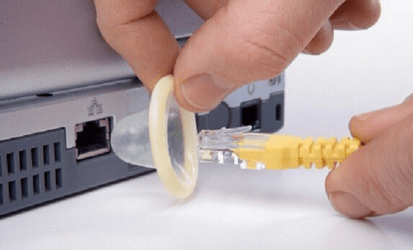My Asus laptop came with McAfee preinstalled, which was an unpleasant surprise. A pleasant surprise was that it seemed to cleanly uninstall without causing trouble simply by using the normal Windows Add/Remove Program feature. Didn´t even leave leftover files in Program Files etc.
After uninstall, I checked the Windows security settings and Windows Defender had automatically turned itself on, no problems. I wish things had worked this easily in the XP days

In my opinion/experience, the best antivirus is the user: think on what you click and infections are very difficult to get. I have gone completely without an AV before, but getting Windows Defender off in Win 11 seems to take a lot of work, and to be honest, it does not seem very intrusive or resource intensive, so I´m just going to leave it on. And if you get trouble with it, like it tries to erase some files that aren´t actually malware that can be used maliciously (such as password utilities etc), you can always easily set up exceptions in the settings, to ignore for example everything in some folder and its subfolders, works well.
Really the only gripe I have with Windows Defender on Win 11 is that it won´t let you turn off real-time protection. It will just turn itself back on in like an hour or so, which is kinda annoying, but, understandable, since it´s the Home version and people are really good at ignoring security warnings and such.

 Like the packet always says, It isn't 100% guaranteed
Like the packet always says, It isn't 100% guaranteed