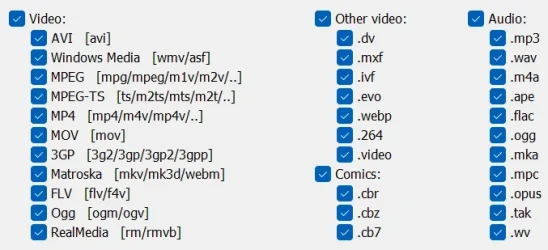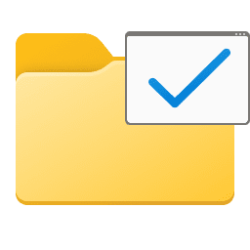- Local time
- 5:27 PM
- Posts
- 79
- OS
- Windows 11 Pro
Over the weekend I set up my father's new PC, with Windows 11. I'm getting some unwanted behavior, that differs from my own devices.
It concerns thumbnails versus file icons in file explorer.
On my own devices: Always show icons, never thumbnails is OFF. I see thumbnails for images/videos/music files, but NOT for other files types like Word documents and PDF's. Which is what I want.
On my father's new PC: Always show icons, never thumbnails is OFF. I see thumbnails for everything, which is not what we want.
Why is it behaving like that on my devices? What did I do to make it behave like that? I did many web searches, but I haven't run into a solution yet.
I do have K-Lite Mega Codec Pack installed on PC, which comes with Icaros thumbnail provider. Could that be breaking thumbs for non images/video/music files? Which would be a nice side effect. But it is not installed on my laptop, so...
Why can't Microsoft just gives us more control. Why would anyone want thumbnails for pdf and docx files.
It concerns thumbnails versus file icons in file explorer.
On my own devices: Always show icons, never thumbnails is OFF. I see thumbnails for images/videos/music files, but NOT for other files types like Word documents and PDF's. Which is what I want.
On my father's new PC: Always show icons, never thumbnails is OFF. I see thumbnails for everything, which is not what we want.
Why is it behaving like that on my devices? What did I do to make it behave like that? I did many web searches, but I haven't run into a solution yet.
I do have K-Lite Mega Codec Pack installed on PC, which comes with Icaros thumbnail provider. Could that be breaking thumbs for non images/video/music files? Which would be a nice side effect. But it is not installed on my laptop, so...
Why can't Microsoft just gives us more control. Why would anyone want thumbnails for pdf and docx files.
- Windows Build/Version
- 26100.3194
My Computers
System One System Two
-
- OS
- Windows 11 Pro
- Computer type
- PC/Desktop
- CPU
- Intel Core i5-10600K
- Motherboard
- Gigabyte Aorus Z490 Elite AC
- Memory
- 32 GB (G.Skill Ripjaws V F4-3600C16D-32GVKC)
- Graphics Card(s)
- MSI GeForce RTX 3070 Gaming Z Trio
- Monitor(s) Displays
- LG UltraGear 32GR93U
- Screen Resolution
- 4K
- Hard Drives
- Lexar NM790 2TB; Lexar NM790 2TB; Seagate Barracuda Compute 8TB
- PSU
- be quiet! Straight Power 11 750W
- Case
- be quiet! Silent Base 801
-
- Operating System
- Windows 11 Pro
- Computer type
- Laptop
- CPU
- Intel Core i5-1155G7
- Memory
- 8 GB
- Graphics card(s)
- Intel Iris Xᵉ
- Screen Resolution
- 1920 x 1080