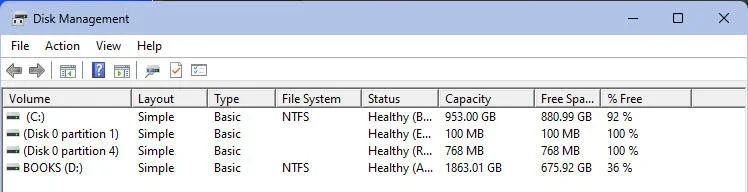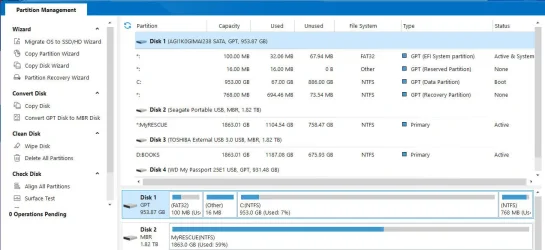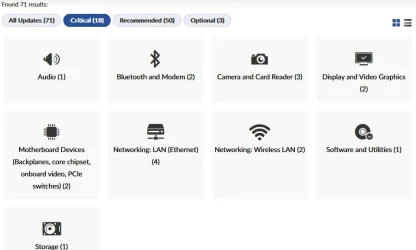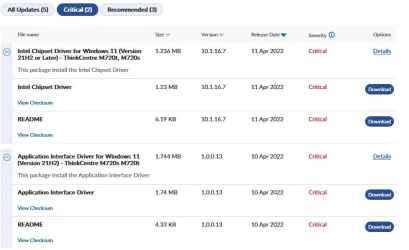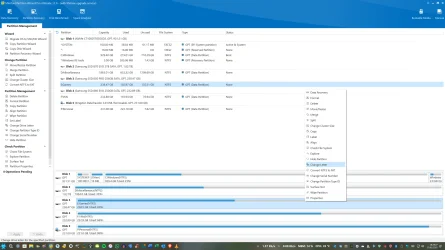- Local time
- 10:44 AM
- Posts
- 106
- OS
- B0rn2luz!
Just plugged in my Seagate Portable Drive 2T 2N1AP5-500 which I use to routinely backup my PC [Lenovo ThinKCentre M720s Type 10ST]. I here the "alert" sound when something is plugged in and the drive light comes on and I can hear it working if I hold it close. Tried it on my other PC & it works. Recently, when trying to add Bluetooth function to this PC and updating drivers, I got a Windows update error [Install error - 0x800700b7] and followed the steps I found online to correct it. As far as I know everything is up to date, but maybe not. Never could get this PC to recognize the Bluetooth speakers as anything other than a "device" so gave up on that but now I've hit a brick wall just trying to do a basic backup. Are there any drivers I should update?
- Windows Build/Version
- Win11 Pro, Version 10.0.22631 Build 22631
My Computer
System One
-
- OS
- B0rn2luz!
- Computer type
- PC/Desktop
- Manufacturer/Model
- Lenovo ThinkCentre M920S SFF
- CPU
- Intel(R) Core(TM) i5-8500 CPU @ 3.00GHz
- Memory
- Storage: 4.6 TB, Installed RAM: 32 GB (31.9 GB usable)
- Cooling
- No fan
- Internet Speed
- Fiber optics 600-700 download and upload
- Browser
- Firefox
- Antivirus
- Avast
- Other Info
- Product Number: 10ST008NUS