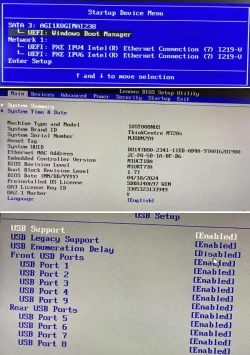- Local time
- 1:53 AM
- Posts
- 145
- OS
- B0rn2luz!
I'mWell you could do an image now - of it in its current state - so at least you could put it back to that again, after trying a clean install. It would be process of elimination. It sounds odd that all usb ports would stop working, but it is possible if it's the bit of hardware that controls them. But you did say it happened after a windows update.
Terrified that if I remove the one working drive (BOOKS/TOSHIBA) that it won't work the next time it is plugged by in. But you are right. The system won't create a backup image on BOOKS, probably because it is the default for all my files.Ok, how about taking the drive out, putting another drive in that's clean/formatted and try clean installing on that. If that doesn't eliminate the issue then you just put the original drive back in and you're back where you started.
My Computer
System One
-
- OS
- B0rn2luz!
- Computer type
- PC/Desktop
- Manufacturer/Model
- Lenovo ThinkCentre M920S SFF
- CPU
- Intel(R) Core(TM) i5-8500 CPU @ 3.00GHz
- Memory
- Storage: 4.6 TB, Installed RAM: 32 GB (31.9 GB usable)
- Cooling
- No fan
- Internet Speed
- Fiber optics 600-700 download and upload
- Browser
- Firefox
- Antivirus
- Avast
- Other Info
- Product Number: 10ST008NUS