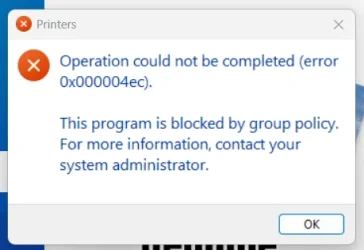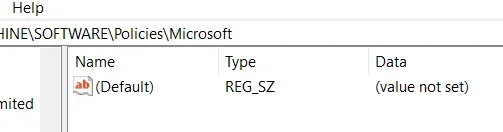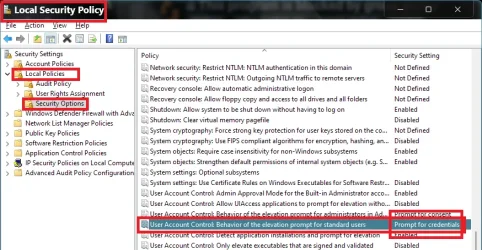- Local time
- 6:49 PM
- Posts
- 93
- OS
- Win 11 home 23H2
I bought a new ThinkPad a couple weeks ago and have installed 15 programs on it; But I cannot install the Brother printer program on it. I get an error that says that the operation is blocked by the Group Policy Editor, See my Administrator. I have been through that Group Policy Editor both yesterday and this morning and am hopelessly lost on what to change in it . My desktop has had the Brother Printer for ages now and it works OK.
Lenovo ThinkPad Type 21JU-S1300; It is an AMD model with Windows 11 Pro 24H2
Lenovo ThinkPad Type 21JU-S1300; It is an AMD model with Windows 11 Pro 24H2
My Computer
System One
-
- OS
- Win 11 home 23H2
- Computer type
- PC/Desktop
- Manufacturer/Model
- Custom
- CPU
- 3.6 Mhz Intel Core i7 Core i7-9700K
- Motherboard
- Asus Prime Z390-A Motherboard
- Memory
- GSKILL Ripjaws 16GB DDR4 Memory
- Graphics Card(s)
- Gigabyte GeForce GTX 1050i Graphics
- Sound Card
- MoBo
- Monitor(s) Displays
- HP M22fFHD monitor
- Screen Resolution
- 1920 x 1080
- Hard Drives
- SHGP-31-1000GM SSD
SAMSUNG 850 PRO 2.5" 256GB SSD
1 Tetra Seagate ST1000DX001-1NS162
Exterior Gotega CD/DVD
- PSU
- 600 Watt power supply
- Case
- Fractal Design Meshify C case
- Cooling
- Cooler Master 120mm CPU Cooler
- Keyboard
- Iogi K540
- Mouse
- Logi 310Edge
- Internet Speed
- 7GB Down - - -IGB Up
- Browser
- Edge mostly lately
- Antivirus
- Windows
- Other Info
- Win11 ver 23H2 (OS Build 22361.3085