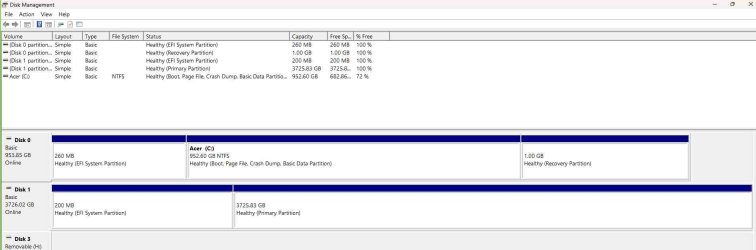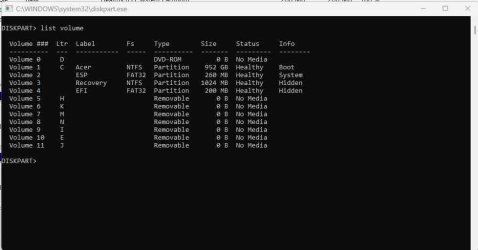I recently bought a 4tb Samsung T7 Shield drive from ebay as an expansion drive for my laptop. When I plug it in I can hear that Windows has recognised the disk is there but can't see it in Explorer, and there is no drive letter for the new drive.
When I look in Disk Management (see screenshot) it is shown as disk 1 with 2 partitions of 200MB & 3725.83GB. I am unable to do anything in disk management as all drop down menu options are greyed out.
When I look in Diskpart it shows Disk 1 as being on line and that it is 3726GB in size, but when I use 'list volume' (see second screenshot) I'm not entirely sure what it is telling me.
Can anyone explain what I am looking at and tell me how to fix it so I can use the drive. Please be gentle in any replies as I am a computer numpty.
** UPDATE** I've managed to use the 'clean' command and the 200mb partition has disappeared leaving me with Disk 1 showing as '3726.01GB unallocated'. Again I don't know what this means or what to do next.
When I look in Disk Management (see screenshot) it is shown as disk 1 with 2 partitions of 200MB & 3725.83GB. I am unable to do anything in disk management as all drop down menu options are greyed out.
When I look in Diskpart it shows Disk 1 as being on line and that it is 3726GB in size, but when I use 'list volume' (see second screenshot) I'm not entirely sure what it is telling me.
Can anyone explain what I am looking at and tell me how to fix it so I can use the drive. Please be gentle in any replies as I am a computer numpty.
** UPDATE** I've managed to use the 'clean' command and the 200mb partition has disappeared leaving me with Disk 1 showing as '3726.01GB unallocated'. Again I don't know what this means or what to do next.
Attachments
Last edited:
My Computer
System One
-
- OS
- Windows 11
- Computer type
- Laptop
- Manufacturer/Model
- Acer Aspire 5
- CPU
- intel core i5
- Graphics Card(s)
- nvidia
- Hard Drives
- Internal 1TB SSD
- Antivirus
- Eset Internet Security