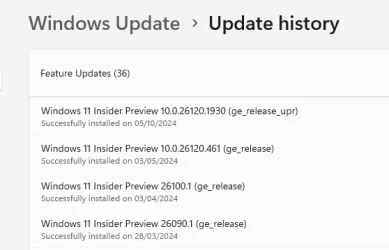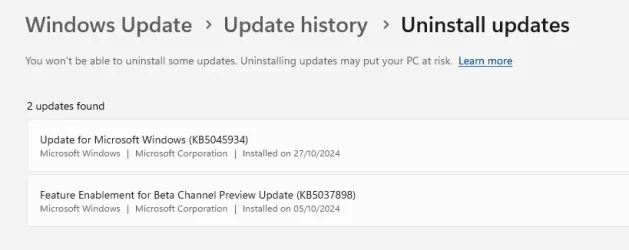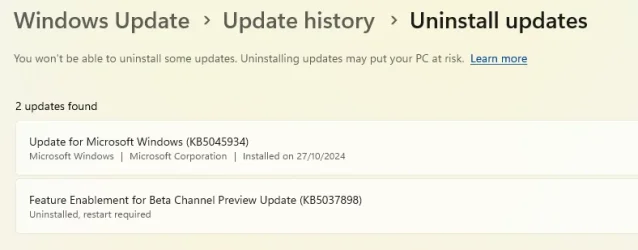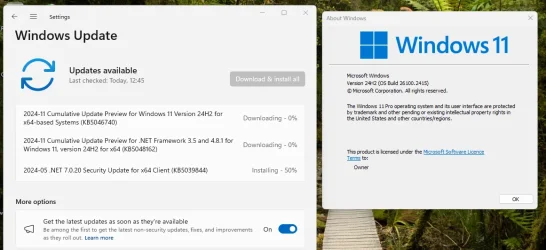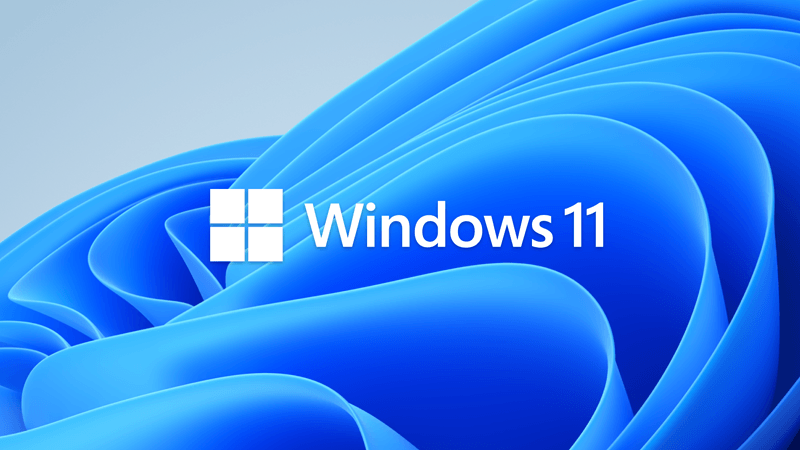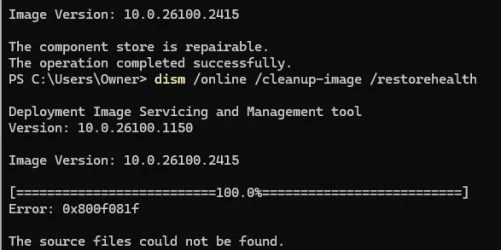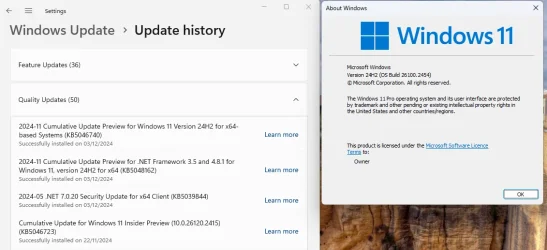After a new build upgrade (keeping only the NMVE / SSD drives and GPU) I mistakenly allowed MS update to apply Windows 11 Insider Preview 10.0.26120.2213 (ge_release_upr, not sure why it appeared since I had 24H2 and have been wait listed to remove Insider updates for a while now.
Anyway, in my enthusiasm for a new build, I also deleted my previous Macrium backups.
I dared to use an Intel Core Ultra 7-265K, (system1) so I’m not sure whether the occasional delay or freeze is generated by the CPU or the insider SW,
I don’t want to initiate a complete new W11 install, so my ask is:
What is the best procedure to allow the “official” W11 version to catch up with my current insider version?
just wait until the official version catches up - how to identify that?
This will I hope will end my insider participation.
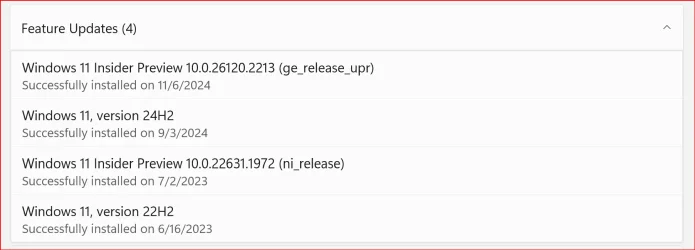
Interesting that feature updates doesn’t show my move to 23H2.
I assume it’s best to leave the standard early update function off or are they not related to insider updates.
Thanks
Anyway, in my enthusiasm for a new build, I also deleted my previous Macrium backups.
I dared to use an Intel Core Ultra 7-265K, (system1) so I’m not sure whether the occasional delay or freeze is generated by the CPU or the insider SW,
I don’t want to initiate a complete new W11 install, so my ask is:
What is the best procedure to allow the “official” W11 version to catch up with my current insider version?
just wait until the official version catches up - how to identify that?
This will I hope will end my insider participation.
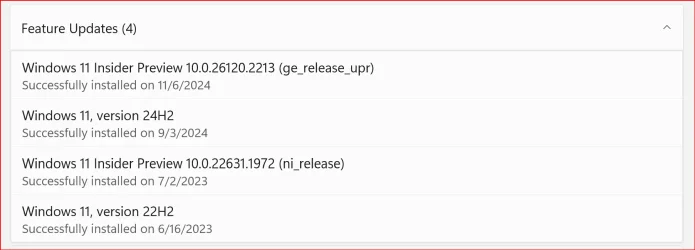
Interesting that feature updates doesn’t show my move to 23H2.
I assume it’s best to leave the standard early update function off or are they not related to insider updates.
Thanks
My Computers
System One System Two
-
- OS
- Windows 11 24H2 OS Build 26100.2605
- Computer type
- PC/Desktop
- Manufacturer/Model
- Self Build
- CPU
- Intel Core Ultra 7-265K
- Motherboard
- Gigabyte Aorus Elite WiFi7 ICE Z890
- Memory
- 32GB Corsair Vengeance DDR5 PC6400
- Graphics Card(s)
- NVidia RTX 2600
- Sound Card
- On board
- Monitor(s) Displays
- LG
- Hard Drives
- 1+2GB NVME, 2GB SSD x 2
- PSU
- MSI 650W
- Case
- Fractal Design 7 Solid
- Cooling
- Air
- Keyboard
- Logitech MX key S
- Mouse
- Logitech MX keyS
- Internet Speed
- 1GB
- Browser
- Edge and Chrome
- Antivirus
- MalwareBytes
- Other Info
- Also have two Dell LT's using W11 Pro and 24H2
-
- Operating System
- Windows 11 24H2 OS Build 26100.2605
- Computer type
- PC/Desktop
- Manufacturer/Model
- self build
- CPU
- AMD Ryzen 5600G
- Motherboard
- Gigabyte Aorus B550
- Memory
- 32 GB Corsair Vengeance
- Graphics card(s)
- Integrated
- Sound Card
- onboard
- Monitor(s) Displays
- TV/ Monitor
- Hard Drives
- Crucial 500GB NVME
2x 12TB Seagate spinners.
2 x 8TB WD spinner
- PSU
- 650W
- Case
- Micro ATX box
- Cooling
- Air
- Internet Speed
- 1GB
- Browser
- Edge and Chrome
- Antivirus
- Malwarebytes
- Other Info
- Its my Server / occasional user.
The 12TB drives use Stablebit Drivepool :)