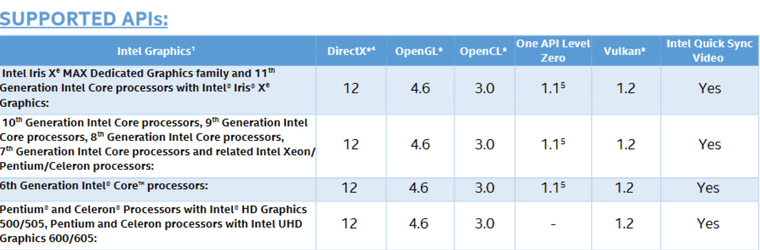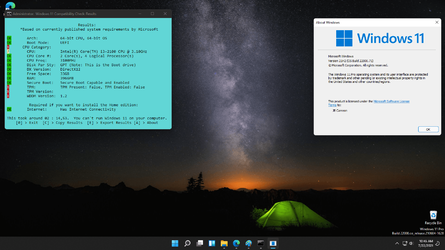UPDATE 8/27: Update on Windows 11 minimum system requirements and PC Health Check app
Source: Update on Windows 11 minimum system requirements | Windows Insider Blog
Windows Insiders,
Today we’re releasing our first Insider build for Windows 11, and we’re looking forward to the insight that comes from you installing and using on a variety of your PCs. Last week’s introduction of Windows 11 signaled the first step on our journey to empower people with the next generation of Windows. With a new generation comes an opportunity to adapt software and hardware to keep pace with people’s computing needs today and in the future.
The intention of today’s post is to acknowledge and clarify the confusion caused by our PC Health Check tool, share more details as to why we updated the system requirements for Windows 11 and set the path for how we will learn and adjust. Below you will find changes we are making based on that feedback, including ensuring we have the ability for Windows Insiders to install Windows 11 on 7th generation processors to give us more data about performance and security, updating our PC Health check app to provide more clarity, and committing to more technical detail on the principles behind our decisions. With Windows 11, we are focused on increasing security, improving reliability, and ensuring compatibility. This is what drives our decisions.
Why new Windows 11 minimum system requirements
Windows 11 is designed and built as a complete set of experiences, unlocking the full power of the PC our customers have come to rely on, including in areas like security, reliability, compatibility, video conferencing, multitasking, playing, creating, building, learning and more. We need a minimum system requirement that enables us to adapt software and hardware to keep pace with people’s expectations, needs and harness the true value and power of the PC to deliver the best experiences, now and in the future. To do that, we were guided by the following principles:
Using the principles above, we are confident that devices running on Intel 8th generation processors and AMD Zen 2 as well as Qualcomm 7 and 8 Series will meet our principles around security and reliability and minimum system requirements for Windows 11. As we release to Windows Insiders and partner with our OEMs, we will test to identify devices running on Intel 7th generation and AMD Zen 1 that may meet our principles. We’re committed to sharing updates with you on the results of our testing over time, as well as sharing additional technical blogs.
- Security. Windows 11 raises the bar for security by requiring hardware that can enable protections like Windows Hello, Device Encryption, virtualization-based security (VBS), hypervisor-protected code integrity (HVCI) and Secure Boot. The combination of these features has been shown to reduce malware by 60% on tested devices. To meet the principle, all Windows 11 supported CPUs have an embedded TPM, support secure boot, and support VBS and specific VBS capabilities.
- Reliability. Devices upgraded to Windows 11 will be in a supported and reliable state. By choosing CPUs that have adopted the new Windows Driver model and are supported by our OEM and silicon partners who are achieving a 99.8% crash free experience.
- Compatibility. Windows 11 is designed to be compatible with the apps you use. It has the fundamentals of >1GHz, 2-core processors, 4GB memory, and 64GB of storage, aligning with our minimum system requirements for Office and Microsoft Teams.
PC Health Check App
See if PC meets Requirements for Windows 11 with PC Health Check app
With these minimum system requirements in mind, the PC Health Check app was intended to help people check if their current Windows 10 PC could upgrade to Windows 11. Based on the feedback so far, we acknowledge that it was not fully prepared to share the level of detail or accuracy you expected from us on why a Windows 10 PC doesn’t meet upgrade requirements. We are temporarily removing the app so that our teams can address the feedback. We will get it back online in preparation for general availability this fall. In the meantime, you can visit our minimum system requirements page here to learn more.
First build of Windows 11 available to Windows Insiders today
Today, we’re releasing the first preview build of Windows 11 to the Windows Insider community. In support of the Windows 11 system requirements, we’ve set the bar for previewing in our Windows Insider Program to match the minimum system requirements for Windows 11, with the exception for TPM 2.0 and CPU family/model. By providing preview builds to the diverse systems in our Windows Insider Program, we will learn how Windows 11 performs across CPU models more comprehensively, informing any adjustments we should make to our minimum system requirements in the future. We look forward to the product feedback and learnings as it’s an important step to prepare Windows 11 for general availability this year – thank you to the Windows Insider community for your excitement and feedback thus far!
UPDATED 6/28 at 10:24am PDT.
Source: Update on Windows 11 minimum system requirements | Windows Insider Blog
Last edited: