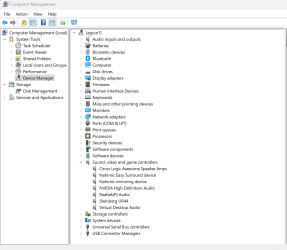I'm using a Roccat Juke USB sound card on my Windows 11 PC and yesterday I removed it from a USB hub I was using and connected it directly to the back of the PC and now every time after turning on my PC or restarting there is no audio device detected. I fix it by going into device manager and disable then enable the Roccat Juke sound controller which has a yellow triangle next to it. Afterwards it works but I have to do this after every boot. I already reinstalled the driver, tried a different port and it's the same. Any ideas on a permanent fix?
- Windows Build/Version
- Windows 11 24H2
My Computer
System One
-
- OS
- Windows 11