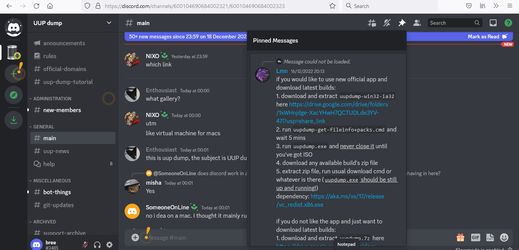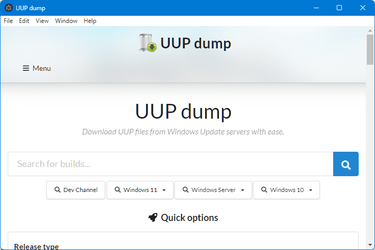- Local time
- 7:20 PM
- Posts
- 719
- OS
- WinDOS 23H2
As alternative, you could try: Microsoft Windows and Office ISO Download Tool
The GUI/interface itself is rather old (you find both Windows 10 & Windows 11 under Windows 10) - but their Windows release branches are almost up to date. And by almost i'm referring to Windows Insider (missing Windows 11 Insider preview Build 25267 - but it does have Windows 11 Insider Preview Build 25247 released on 11 November 2022) - cause all the Public builds are there. You even have access to older Windows builds (in case the latest update - prove to be troublesome), but also developer SDK releases and most custom OEM builds from Dell (tho, only Windows 10).
The GUI/interface itself is rather old (you find both Windows 10 & Windows 11 under Windows 10) - but their Windows release branches are almost up to date. And by almost i'm referring to Windows Insider (missing Windows 11 Insider preview Build 25267 - but it does have Windows 11 Insider Preview Build 25247 released on 11 November 2022) - cause all the Public builds are there. You even have access to older Windows builds (in case the latest update - prove to be troublesome), but also developer SDK releases and most custom OEM builds from Dell (tho, only Windows 10).
My Computer
System One
-
- OS
- WinDOS 23H2
- Computer type
- Laptop
- CPU
- Intel & AMD
- Memory
- SO-DIMM SK Hynix 15.8 GB Dual-Channel DDR4-2666 (2 x 8 GB) 1329MHz (19-19-19-43)
- Graphics Card(s)
- nVidia RTX 2060 6GB Mobile GPU (TU106M)
- Sound Card
- Onbord Realtek ALC1220
- Screen Resolution
- 1920 x 1080
- Hard Drives
- 1x Samsung PM981 NVMe PCIe M.2 512GB / 1x Seagate Expansion ST1000LM035 1TB