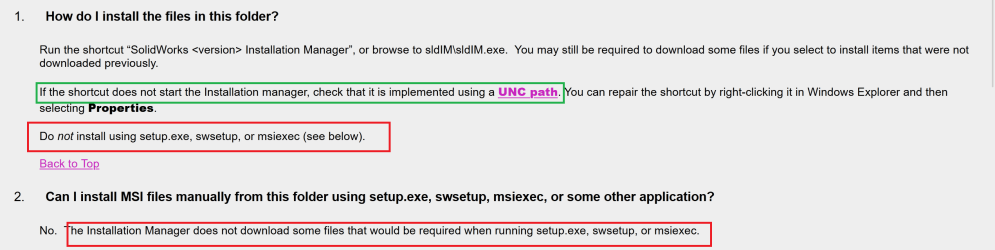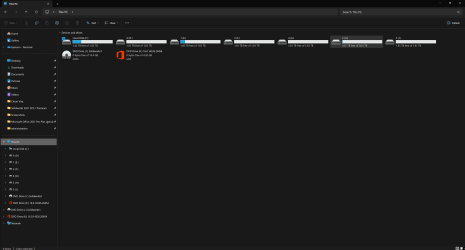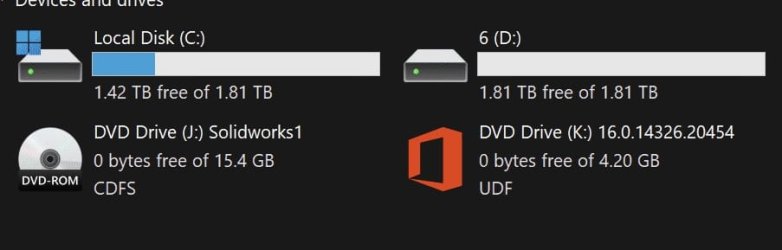I think it's related to permissions. Possibly some file corruption in your user account. You can prove it quickly by creating a new local account. Give it administrator privileges. Restart your computer and log in to the new account to see if problem persists.
Here's the step by step if you need it.
Settings>Accounts>Scroll down and click on Other Users.
Select add account>select I don't have this person's signin information
This will let you create a local account
In user name box name the account and assign a password.
Very Important- Make the new user an administrator. Once account is created, to the right of the new user name click down arrow. Select Change account type.
Click arrow to right of standard user and select Administrator.
Restart . On signin screen you will see 2 accounts. Select the NEW LOCAL ACCOUNT name and it will ask you to set up a password and password hints. Also answer all the other setup option questions.
Your new desktop will be created.
If the issue does NOT happen in this new account, it points to corruption in Your account rather than a windows problem. If it DOES happen in this new account , the issue is elsewhere. You can log out of the account, log back into your account, and delete the new account you created.
If the problem is a corrupted user account, report back and we can tell you how to get your files into the new account in the correct way