Chef Duane
Member
- Local time
- 12:19 PM
- Posts
- 39
- OS
- Win 11 26100.2894
Hello All,
All of a sudden I am getting this message when I try to access some discussion forums I visit. It's just started happening today and I've never seen it before. It effects some groups and some it does not. I'm using Edge 135 on Win11 24H2 Build 26100.3775. I've run a Defender scan, SAS, and Malwarebytes scan, but it keeps happening. When I open the forum with Edge it happens but if I enter the URL directly it does not and I get to the appropriate forum.
Any suggestions?
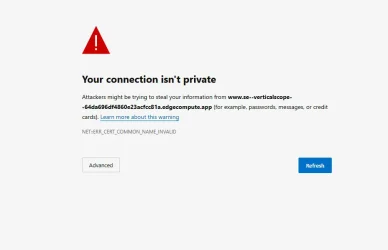
All of a sudden I am getting this message when I try to access some discussion forums I visit. It's just started happening today and I've never seen it before. It effects some groups and some it does not. I'm using Edge 135 on Win11 24H2 Build 26100.3775. I've run a Defender scan, SAS, and Malwarebytes scan, but it keeps happening. When I open the forum with Edge it happens but if I enter the URL directly it does not and I get to the appropriate forum.
Any suggestions?
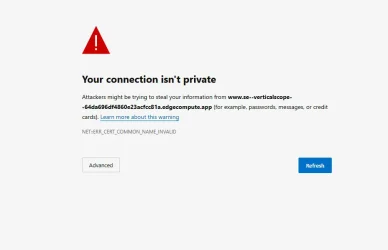
My Computer
System One
-
- OS
- Win 11 26100.2894
- Computer type
- PC/Desktop
- Manufacturer/Model
- Spec Build
- CPU
- AMD Ryzen 7 9700X Granite Ridge AM5 3.8Ghz 8 Core
- Motherboard
- Gigbyte B650 Lorus Elite AX ICE AMD AM5 ATX
- Memory
- GSkill Flare 5 32G DDR5
- Graphics Card(s)
- GE Force RTX 3060 Dual Fas 12Gb GDDR6
- Sound Card
- On Board Realtek High Definition Audio
- Monitor(s) Displays
- MSI G274PF 27"
- Screen Resolution
- 1920x1080@180KZ
- Hard Drives
- 1 x 2Tb Samsung 970 2T VNAND, 1 x 2T Samsung 870 EVO SATA on board, 2 x 1TB external SSD's for backups
- PSU
- Corsair RM850e
- Case
- Thermaltake VTX 100
- Cooling
- 3 x Front Case, 1 Rear, Hyper212 CPU
- Keyboard
- Logitech Wireless K295
- Mouse
- Logitech Wireless M190
- Internet Speed
- DL 935Mbps, UL 80Mbps
- Browser
- Edge 132.0.2957.127, Opera 116.0.5366.51, Firefox 134.02
- Antivirus
- MSE, Clnr, MWBytes, SAS
- Other Info
- MS Office Home 2024





