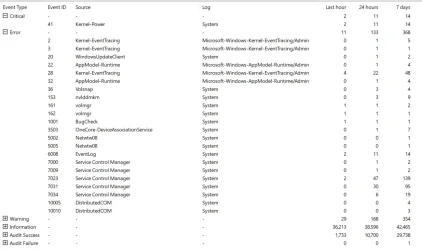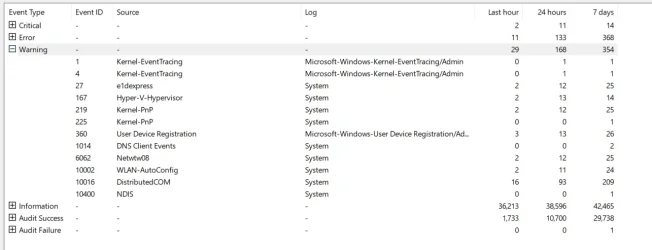Windows Version 24H2 (OS Build 26100.3476)
PC specs in profile.
Hi, My PC is roughly 5 years old. I have had infrequent BSODs over the years, but nothing that ruined the experience. However, in the last 3 or so months they have become increasingly more often. 14 in the last 7 days according to my Event viewer.
Currently most of the crashes are PC lock-ups where I have to hold down the power button, these do not create dump files and I can only track when they happened based on event viewer critical Kernel-Power Logs. 14 critical, 368 errors, 358 warnings in the last 7 days. Occasionally i get Bsods, and I even started getting unexpected PC restarts I did not order. Most happen while playing games. But in the last week some even happen minutes after turning on the PC before even launching any games. Some happen with discord open, some discord is off. Some happen while recording via Nvidia Shadowplay, some happen with Shadowplay forced closed. Some happen with Razer synapse running, but they still happen with synapse forced closed. So i don't think any overlays are causing it.
I have no overclocking to my knowledge. The PC shipped with Overclocking, but I disabled it years ago in an attempt to stop Bsods in the past. I tried using MSI after burner for a while, even trying to undervolt my GPU and still no fix. Sometimes the GPU is 80 C at the crash, but some times it is <50C at the time of the crash, I know this from having heat graphs pulled up on the other monitor so I can see the temps at the time of crash when the whole PC freezes.
Lastly, my friend thinks the cause is that either my nvme C drive is failing, or my 1tb D drive. I have no clue how to test this, wouldn't there be other symptoms if that was the case? I haven't lost any data to my knowledge.
I will mention I made the switch to windows 11 only 1 month ago in an attempt to fix crashes, and things were great for like 2 weeks, no crashes, games running better, but now things are the worst its ever been.
Currently I am so desperate that I am either considering to fully reset my PC via the flash drive it was sent with, or swapping every component one peice at a time, starting with the motherboard until i have a stable pc. But I literally don't know if that would work if the problem is software not hardware.
-Kevin.
PS. Thanks if you took the time to think on this one.
PC specs in profile.
Hi, My PC is roughly 5 years old. I have had infrequent BSODs over the years, but nothing that ruined the experience. However, in the last 3 or so months they have become increasingly more often. 14 in the last 7 days according to my Event viewer.
Currently most of the crashes are PC lock-ups where I have to hold down the power button, these do not create dump files and I can only track when they happened based on event viewer critical Kernel-Power Logs. 14 critical, 368 errors, 358 warnings in the last 7 days. Occasionally i get Bsods, and I even started getting unexpected PC restarts I did not order. Most happen while playing games. But in the last week some even happen minutes after turning on the PC before even launching any games. Some happen with discord open, some discord is off. Some happen while recording via Nvidia Shadowplay, some happen with Shadowplay forced closed. Some happen with Razer synapse running, but they still happen with synapse forced closed. So i don't think any overlays are causing it.
I have no overclocking to my knowledge. The PC shipped with Overclocking, but I disabled it years ago in an attempt to stop Bsods in the past. I tried using MSI after burner for a while, even trying to undervolt my GPU and still no fix. Sometimes the GPU is 80 C at the crash, but some times it is <50C at the time of the crash, I know this from having heat graphs pulled up on the other monitor so I can see the temps at the time of crash when the whole PC freezes.
Lastly, my friend thinks the cause is that either my nvme C drive is failing, or my 1tb D drive. I have no clue how to test this, wouldn't there be other symptoms if that was the case? I haven't lost any data to my knowledge.
I will mention I made the switch to windows 11 only 1 month ago in an attempt to fix crashes, and things were great for like 2 weeks, no crashes, games running better, but now things are the worst its ever been.
Currently I am so desperate that I am either considering to fully reset my PC via the flash drive it was sent with, or swapping every component one peice at a time, starting with the motherboard until i have a stable pc. But I literally don't know if that would work if the problem is software not hardware.
-Kevin.
PS. Thanks if you took the time to think on this one.
- Windows Build/Version
- Windows Version 24H2 (OS Build 26100.3476)
Attachments
My Computer
System One
-
- OS
- Windows 11
- Computer type
- PC/Desktop
- Manufacturer/Model
- Pre-built Origin PC
- CPU
- Intel i9-9900K @ 3.60GHz
- Motherboard
- MPG Z390 Gaming Edge AC
- Memory
- 32GBx4 Corsair Vengeance Pro DDR4 3600MHz
- Graphics Card(s)
- GeForce RTX 2080 Super Aero - MSI
- Monitor(s) Displays
- View Sonic Elite
- Screen Resolution
- 1440p
- Hard Drives
- C - 1TB Samsung 990 PRO M.2 SSD
D - 1TB Samsung 860 QVO SSD
E - 3TB Seagate SATA HDD
F - 2TB Samsung 990 PRO with heatsink M.2 SSD
- PSU
- CORSAIR RM1000i SERIES PLUS GOLD
- Case
- Origin Millennium Tower
- Cooling
- 1 rear exhaust fan, 3 top radiator fans, GPU fan, CPU liquid cooler.
- Internet Speed
- 35mbs - 190mbs depending on time of day