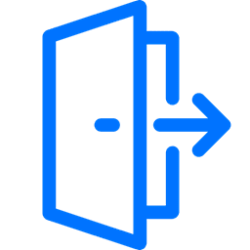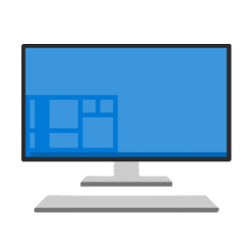This tutorial will show you how to view and manage subscriptions for your Microsoft account.
If you have a Microsoft subscription with recurring billing, you can change how you pay at any time. You can also cancel or turn off recurring billing for a Microsoft subscription.
References:
Change your Microsoft subscription payment method and options - Microsoft Support
Services & subscriptions - Microsoft Support
Manage the Microsoft services and subscriptions you use. Includes information about how to check the expiry or renew your subscriptions.
Cancel your Microsoft subscription - Microsoft Support
Learn how to cancel your Microsoft subscriptions such as Microsoft 365, Copilot Pro and Xbox. Troubleshoot issues if you can't cancel your subscription.
Find out when your Microsoft 365 subscription expires - Microsoft Support
Use this article to find out your expiration status.
Here's How:
1 Sign in to account.microsoft.com with your Microsoft account.
2 Click/tap on Subscriptions in the left pane. (see screenshot below)
3 You can now view, manage, cancel, resubscribe, etc... your subscriptions.
That's it,
Shawn Brink