- Local time
- 1:12 PM
- Posts
- 435
- OS
- Windows 11 - Updated automatically
Since the last (I think) Windows update I see this on startup
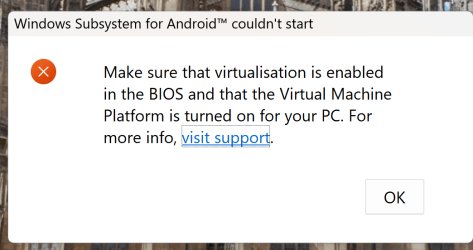
As i am not sure why I should enable "virtualisation" I would rather not make charges to the BIOS. Everything I need works so why fix it?
Assuming I don;t need to do anything how do I stop the message popping up in the middle of my screen every time I switch on?
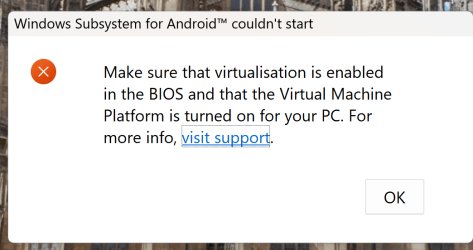
As i am not sure why I should enable "virtualisation" I would rather not make charges to the BIOS. Everything I need works so why fix it?
Assuming I don;t need to do anything how do I stop the message popping up in the middle of my screen every time I switch on?
My Computer
System One
-
- OS
- Windows 11 - Updated automatically
- Computer type
- PC/Desktop
- Manufacturer/Model
- Updated Chillblast
- CPU
- Intel i7 12700K Twelve Core 3.6Ghz
- Motherboard
- MSI PRO Z690-A DDR4 Motherboard
- Memory
- Corsair 32Gb Vengeance RAM
- Cooling
- Air cooled
- Internet Speed
- 72Mb down, 18Mb up
- Browser
- Chrome
- Antivirus
- Avast






