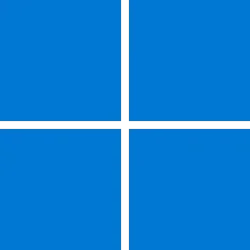Pls bear with me, Im not a nerd, just a long time user and wish to get on with real home/office type work without machine distractions. I generally leave my desktop machine on 24/7 with screen auto/off energy saver. So W11 has been updating itself once/week overnight . So for years this has been working - sort of. Sometime I find my m/c stuck in restart waiting for me - and this can waste a bunch of time. This latest update as above has my confidence disturbed. I came to a black screen/off and couldnt get it going again by power cycle. In the end I hade to - several times - press my Acer 8085 16GB off button. and eventually got a screen up showing update progress etc. The result was a full 2 hours installing before I got some kind of basic desktop operating, but it then took another hour before it completed housework and the cpu went down to normal state. This is the worst upgrade experience I had so far. So clearly , as I dont trust Microsoft not to meddle with stuff, my confidence is depleted badly
Has anyone else had this for this latest ug.??
Has anyone else had this for this latest ug.??
- Windows Build/Version
- 24H2 build 26.100.2894
My Computer
System One
-
- OS
- w 11
- Computer type
- PC/Desktop
- Manufacturer/Model
- acer