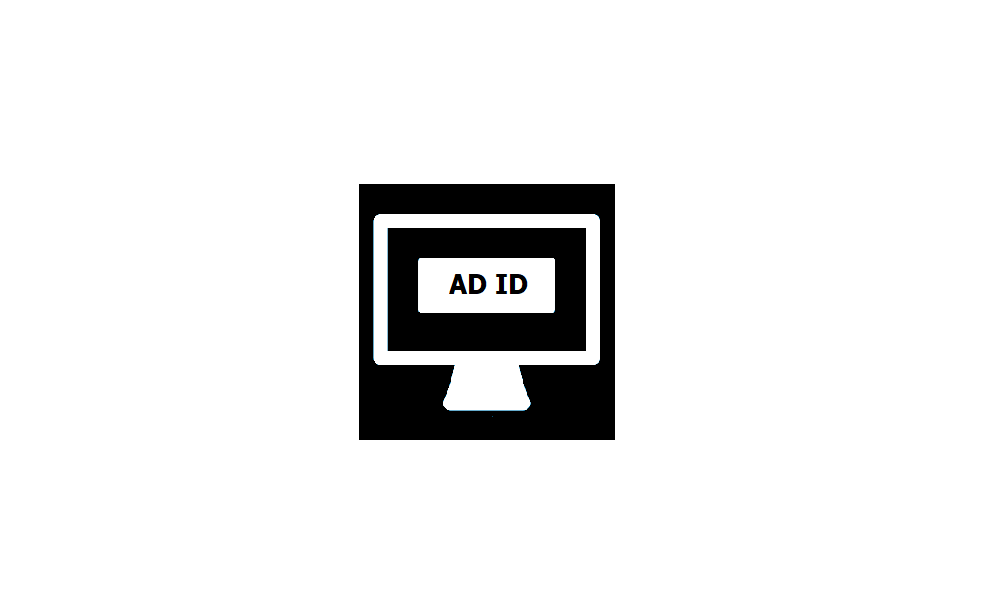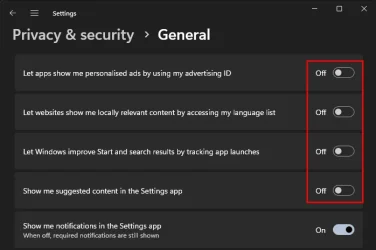Relating to this article:
Microsoft confirms showing two new ads on Windows 11, calls them “notifications”
I am getting very tired of these Windows 11 advertisements show up all the time. This makes me wonder if Microsoft is making systems suspectable to malware infections and other potential infections. There has been ads for porn web sites, Apple macOS computers, various games, and Apple iPhones. These are not really notifications, just very annoying advertising in abusing notifications.
If Microsoft is making Windows 11 more based on advertising, for their data mining purposes to profit on us, there should be a way they should pay us to use our "hardware/equipment" for their advertising. Microsoft is using our hardware freely for advertising and possibly infecting our computers for their gain. Maybe they should provide a decent Windows OS that actually run productively rather than like an advertising marketing scheme for everyone.
I know Microsoft does not care about us end users, which they have made very apparent over the years. One example of extremely poor software from Microsoft is the oxymoron "New Outlook". There is nothing "new" there except for more ads and pop-up windows nearly forcing you to subscribe to Outlook's email service starting at $1.99/month charge. Why pay for a sub-standard greatly lacking features in New Outlook when you compare to it to the "Classic" Outlook that has (or was) a standard for email. What a major step backwards and shows Microsoft's direction on Outlook is really going the wrong direction.
These invasive ads and Microsoft's marketing is making Windows look like a not very secure operating system and it is more for advertising and data mining our own data for Microsoft's gain. I know these ads are probably linked to Microsoft's AI-invasive Copilot "feature" to gain more control over everyone's data and computers. Maybe it is time for Microsoft needing to pay for use of our own hardware and quit stepping down on computer users rights as their data mining field of control.
I very rarely ever post anywhere, but these ads in Windows 11 is a mockery of Microsoft approach to an operating system. No wonder many users are wanting to migrate or switch to Linux or macOS. I know this is not always a viable approach for everyone, especially when it comes to software and what you know how to use.
Also posted here: W11 24H2 Advertising ads feedback
Microsoft confirms showing two new ads on Windows 11, calls them “notifications”
I am getting very tired of these Windows 11 advertisements show up all the time. This makes me wonder if Microsoft is making systems suspectable to malware infections and other potential infections. There has been ads for porn web sites, Apple macOS computers, various games, and Apple iPhones. These are not really notifications, just very annoying advertising in abusing notifications.
If Microsoft is making Windows 11 more based on advertising, for their data mining purposes to profit on us, there should be a way they should pay us to use our "hardware/equipment" for their advertising. Microsoft is using our hardware freely for advertising and possibly infecting our computers for their gain. Maybe they should provide a decent Windows OS that actually run productively rather than like an advertising marketing scheme for everyone.
I know Microsoft does not care about us end users, which they have made very apparent over the years. One example of extremely poor software from Microsoft is the oxymoron "New Outlook". There is nothing "new" there except for more ads and pop-up windows nearly forcing you to subscribe to Outlook's email service starting at $1.99/month charge. Why pay for a sub-standard greatly lacking features in New Outlook when you compare to it to the "Classic" Outlook that has (or was) a standard for email. What a major step backwards and shows Microsoft's direction on Outlook is really going the wrong direction.
These invasive ads and Microsoft's marketing is making Windows look like a not very secure operating system and it is more for advertising and data mining our own data for Microsoft's gain. I know these ads are probably linked to Microsoft's AI-invasive Copilot "feature" to gain more control over everyone's data and computers. Maybe it is time for Microsoft needing to pay for use of our own hardware and quit stepping down on computer users rights as their data mining field of control.
I very rarely ever post anywhere, but these ads in Windows 11 is a mockery of Microsoft approach to an operating system. No wonder many users are wanting to migrate or switch to Linux or macOS. I know this is not always a viable approach for everyone, especially when it comes to software and what you know how to use.
Also posted here: W11 24H2 Advertising ads feedback
- Windows Build/Version
- Windows 11 Pro 26100.2605
My Computers
System One System Two
-
- OS
- Windows 11 Pro x64
- Computer type
- PC/Desktop
- Manufacturer/Model
- Custom Built
- CPU
- AMD Ryzen 5 7600X3D Raphael AM5 4.1GHz 6C/12T
- Motherboard
- ASUS B650-PLUS TUF GAMING WIFI ATX AM5
- Memory
- G.Skill Flare X5 Series 32GB (2 x 16GB) DDR5-6000 PC5-48000 CL32
- Graphics Card(s)
- AMD Radeon Graphics (need to upgrade)
- Sound Card
- Realtek Audio
- Monitor(s) Displays
- Acer Nitro XV272U V3bmiiprx 27" 2K WQHD (2560 x 1440) 180Hz Gaming Monitor
- Screen Resolution
- 1920x1080
- Hard Drives
- Crucial P3 Plus 500GB 3D NAND Flash PCIe Gen 4 x4 NVMe M.2
- PSU
- PowerSpec 750 Watt 80 Plus Gold ATX Fully Modular Power Supply
- Case
- Inland X1 Tempered Glass ATX Mid-Tower Computer Case
- Cooling
- Cooler Master Hyper 212 CPU Air Cooler
- Keyboard
- Logitech MK270 Wireless Keyboard and Mouse
- Mouse
- Several
- Internet Speed
- 800/600 Fiber
- Browser
- Any popular browser
- Antivirus
- None
-
- Operating System
- Windows 11 Pro
- Computer type
- PC/Desktop
- Manufacturer/Model
- Powerspec B734
- CPU
- AMD Ryzen 7 5700G (3.8GHz)
- Motherboard
- ASRock A520M-HDV
- Memory
- 16GB DDR4-2666 RAM
- Graphics card(s)
- AMD Radeon graphics
- Sound Card
- Realtek Audio
- Monitor(s) Displays
- Sceptre Curved 24-inch Gaming Monitor 1080p R1500 98% sRGB HDMI x2 VGA Build-in Speakers, VESA Wall Mount Machine Black (C248W-1920RN Series)
- Screen Resolution
- 1920x1080
- Hard Drives
- WD Blue SN570 1TB NVME Gen3
- PSU
- 400W PSU
- Case
- Mid-tower case
- Cooling
- CPU fan cooler
- Mouse
- Logitech MK270
- Keyboard
- Logitech MK270
- Internet Speed
- 800/600
- Browser
- Any popular browser
- Antivirus
- None