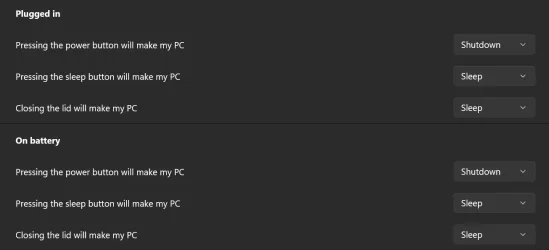JessBethE
Member
- Local time
- 5:12 PM
- Posts
- 8
- OS
- Windows 11
When i put my computer to sleep and come back later my web browers are not working. I usually get the error message "connection inturupted". My internet is working though and the connection is strong. i can use other apps like Teams, just not to web browsers.(edge, chrome, firefox all not working). i have to restart my computer multiple times before it works. I have been dealing with ASUS all day but they dont seem to know up from down. I am a student and not having working browsers has been very detrimental to me.
I have an ASUS VivoBook and its only a couple years old.
I am not great with computer stuff but can follow directions good.
Please help me.
I have an ASUS VivoBook and its only a couple years old.
I am not great with computer stuff but can follow directions good.
Please help me.
- Windows Build/Version
- windows 11/Version 24H2 (OS Build 26100.2314)
My Computer
System One
-
- OS
- Windows 11
- Computer type
- Laptop
- Manufacturer/Model
- ASUS
- CPU
- AMD Ryzen 7 5700U qith Radeon Graphics
- Motherboard
- TP420UA. Version 1.0 Manufacturer ASUSTeK Computer INC.
- Memory
- 8.0 GB