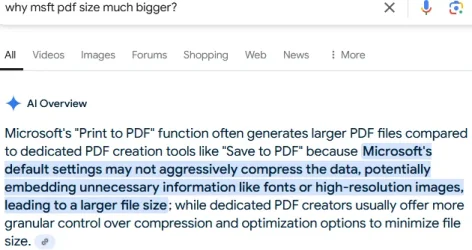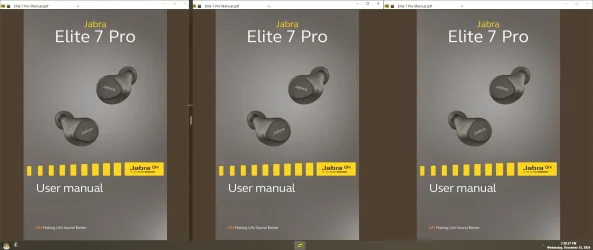- Local time
- 9:56 AM
- Posts
- 3,135
- OS
- Windows 11 Pro
This is a PDF supplied by someone else so I couldn't recreate it from scratch if I understand what you are saying since there would be no point for a PDF editor if one was doing it from scratch anyways.
PDF Tools Freeware - SnapFiles
Freeware PDF Tools . Create, convert and manage PDF documents. Convert files (documents, images, text etc.) to PDF format and/or convert PDF files to other formats, including HTML...
My Computer
System One
-
- OS
- Windows 11 Pro