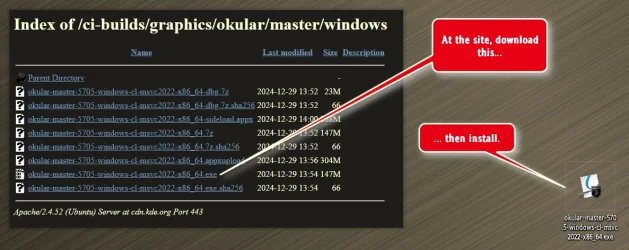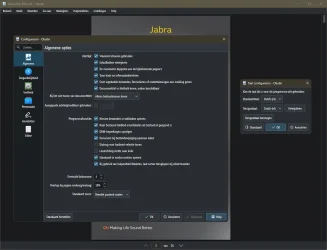This works perfectly for limited pdf editing -- and is free.
latest version :

Okular - The Universal Document Viewer
Multi-platform, fast and packed with features, Okular allows you to read PDF documents, comics and EPub books, browse images, visualize Markdown documents, and much more.okular.kde.org
You need to run it on Linux -- but if you use a Linux VM or the WSL from Windows --problem solved. Basic editing such as annotation, adding text etc available,
It depends on what you need to do of course to the PDF file.
Cheers
jimbo
Okular runs on Windows, but it can only be downloaded and installed from the MS Store, and the latest version available is almost one and a half year old (from August 20223). Four new stable versions were released on 2024, none of them is available on the Store.
My Computer
System One
-
- OS
- Windows 10