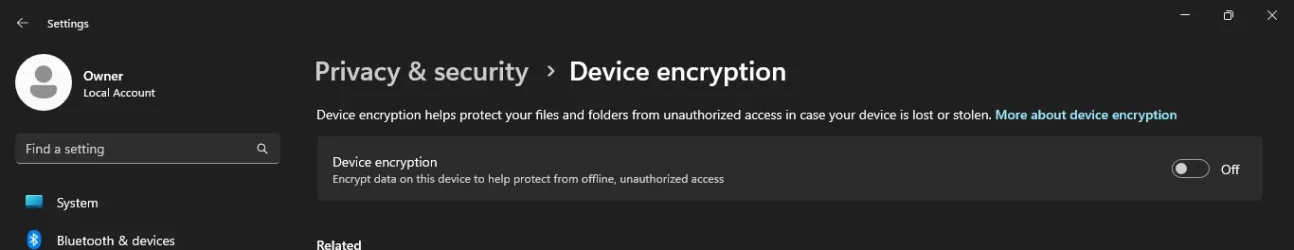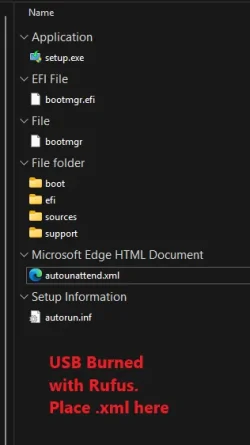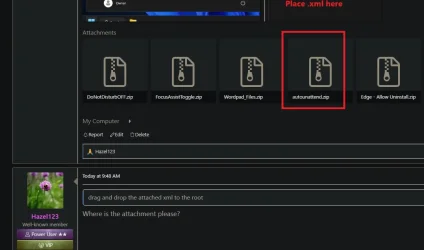I guess I just don't feel that the feature releases are really "massive changes". It's like a service pack used to be. In most respects, I struggle to even find the changes, and instead have to hit a review site or YouTube video to ascertain what is new.They do have about 10 years of support, but they keep massively changing it annually! It's like a new Windows annually.
Lot's of people seem to like change. Look at the people who clamor to get the update, outside of normal channels because it wasn't being offered to them via Windows update. And people upgrade not only their OS in the Mac space when new releases come out, but sometimes when their current computers don't run the new releases, they get a new Mac itself to run the latest MacOS.It's all commercial competitiveness and not providing a stable system for people to just use and get work done. 23H2 is fine but - I wish they'd stop tinkering.
I don't want my OS to get super stagnant either. And I certainly don't want a new Windows OS release every 2-3 years. So, i feel the once per year feature updates seem like a nice compromise.
Stability has never seemed that bad to me. My company upgraded my work laptop from Windows 10 to 11. We happen to still be on release 23H2, but we have tens of thousands of devices that we support. I wouldn't say we have experienced massive issues with stability. I certainly haven't experienced stability problems at home.
I get what you are saying. My desktop, that I mainly game on and run VM's on, is running Windows 10 still. It's not broke in any way, so I just leave well enough alone. I'll get it updated before October rolls around. I've got 11 installed in a native book .vmdk file...so my license is registered, active and won't be an issue.
My Computers
System One System Two
-
- OS
- Windows 11 Pro
- Computer type
- PC/Desktop
- Manufacturer/Model
- Beelink SEI8
- CPU
- Intel Core i5-8279u
- Motherboard
- AZW SEI
- Memory
- 32GB DDR4 2666Mhz
- Graphics Card(s)
- Intel Iris Plus 655
- Sound Card
- Intel SST
- Monitor(s) Displays
- Asus ProArt PA278QV
- Screen Resolution
- 2560x1440
- Hard Drives
- 512GB NVMe
- PSU
- NA
- Case
- NA
- Cooling
- NA
- Keyboard
- NA
- Mouse
- NA
- Internet Speed
- 500/50
- Browser
- Edge
- Antivirus
- Defender
- Other Info
- Mini PC used for testing Windows 11.
-
- Operating System
- Windows 10 Pro
- Computer type
- PC/Desktop
- Manufacturer/Model
- Custom
- CPU
- Ryzen 9 5900x
- Motherboard
- Asus Rog Strix X570-E Gaming
- Memory
- 64GB DDR4-3600
- Graphics card(s)
- EVGA GeForce 3080 FT3 Ultra
- Sound Card
- Onboard
- Monitor(s) Displays
- ASUS TUF Gaming VG27AQ. ASUS ProArt Display PA278QV 27” WQHD
- Screen Resolution
- 2560x1440
- Hard Drives
- 2TB WD SN850 PCI-E Gen 4 NVMe
2TB Sandisk Ultra 2.5" SATA SSD
- PSU
- Seasonic Focus 850
- Case
- Fractal Meshify S2 in White
- Cooling
- Dark Rock Pro CPU cooler, 3 x 140mm case fans
- Mouse
- Logitech G9 Laser Mouse
- Keyboard
- Corsiar K65 RGB Lux
- Internet Speed
- 500/50
- Browser
- Chrome
- Antivirus
- Defender.