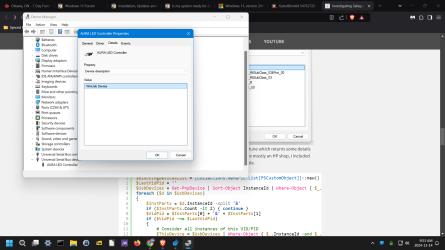- Local time
- 7:46 AM
- Posts
- 59
- OS
- Windows 11 Pro
Hi there. I have a home built Windows computer. I have never seen 24H2 in the windows update screen. I have pretty generic components. Anyone see why I can't get the update through "windows update."
OS Name Microsoft Windows 11 Pro
Version 10.0.22631 Build 22631
Other OS Description Not Available
OS Manufacturer Microsoft Corporation
System Name DESKTOP-RF5V98L
System Manufacturer ASUS
System Model System Product Name
System Type x64-based PC
System SKU SKU
Processor 11th Gen Intel(R) Core(TM) i9-11900K @ 3.50GHz, 3504 Mhz, 8 Core(s), 16 Logical Processor(s)
BIOS Version/Date American Megatrends Inc. 1007, 7/8/2021
SMBIOS Version 3.3
Embedded Controller Version 255.255
BIOS Mode UEFI
BaseBoard Manufacturer ASUSTeK COMPUTER INC.
BaseBoard Product PRIME Z590-A
BaseBoard Version Rev 1.xx
Platform Role Desktop
Secure Boot State Off
PCR7 Configuration Elevation Required to View
Windows Directory C:\WINDOWS
System Directory C:\WINDOWS\system32
Boot Device \Device\HarddiskVolume2
Locale United States
Hardware Abstraction Layer Version = "10.0.22621.2506"
User Name DESKTOP-RF5V98L\Dale
Time Zone Mountain Standard Time
Installed Physical Memory (RAM) 32.0 GB
Total Physical Memory 31.8 GB
Available Physical Memory 24.4 GB
Total Virtual Memory 33.8 GB
Available Virtual Memory 23.8 GB
Page File Space 2.00 GB
Page File C:\pagefile.sys
Kernel DMA Protection Off
Virtualization-based security Not enabled
Windows Defender Application Control policy Enforced
Windows Defender Application Control user mode policy Off
Device Encryption Support Elevation Required to View
Hyper-V - VM Monitor Mode Extensions Yes
Hyper-V - Second Level Address Translation Extensions Yes
Hyper-V - Virtualization Enabled in Firmware No
Hyper-V - Data Execution Protection Yes
OS Name Microsoft Windows 11 Pro
Version 10.0.22631 Build 22631
Other OS Description Not Available
OS Manufacturer Microsoft Corporation
System Name DESKTOP-RF5V98L
System Manufacturer ASUS
System Model System Product Name
System Type x64-based PC
System SKU SKU
Processor 11th Gen Intel(R) Core(TM) i9-11900K @ 3.50GHz, 3504 Mhz, 8 Core(s), 16 Logical Processor(s)
BIOS Version/Date American Megatrends Inc. 1007, 7/8/2021
SMBIOS Version 3.3
Embedded Controller Version 255.255
BIOS Mode UEFI
BaseBoard Manufacturer ASUSTeK COMPUTER INC.
BaseBoard Product PRIME Z590-A
BaseBoard Version Rev 1.xx
Platform Role Desktop
Secure Boot State Off
PCR7 Configuration Elevation Required to View
Windows Directory C:\WINDOWS
System Directory C:\WINDOWS\system32
Boot Device \Device\HarddiskVolume2
Locale United States
Hardware Abstraction Layer Version = "10.0.22621.2506"
User Name DESKTOP-RF5V98L\Dale
Time Zone Mountain Standard Time
Installed Physical Memory (RAM) 32.0 GB
Total Physical Memory 31.8 GB
Available Physical Memory 24.4 GB
Total Virtual Memory 33.8 GB
Available Virtual Memory 23.8 GB
Page File Space 2.00 GB
Page File C:\pagefile.sys
Kernel DMA Protection Off
Virtualization-based security Not enabled
Windows Defender Application Control policy Enforced
Windows Defender Application Control user mode policy Off
Device Encryption Support Elevation Required to View
Hyper-V - VM Monitor Mode Extensions Yes
Hyper-V - Second Level Address Translation Extensions Yes
Hyper-V - Virtualization Enabled in Firmware No
Hyper-V - Data Execution Protection Yes
- Windows Build/Version
- Version 10.0.22631 Build 22631
My Computer
System One
-
- OS
- Windows 11 Pro
- Computer type
- PC/Desktop
- Manufacturer/Model
- Self Build
- CPU
- 11th Gen Intel(R) Core(TM) i9-11900K @ 3.50GHz 3.50 G
- Motherboard
- ASUS Prime Z590-A
- Memory
- 32 GB
- Graphics Card(s)
- NVIDIA GeForce RTX 1060 Ti
- Monitor(s) Displays
- Dell U2723QE
- Case
- Corsair Silent Edition
- Cooling
- Water