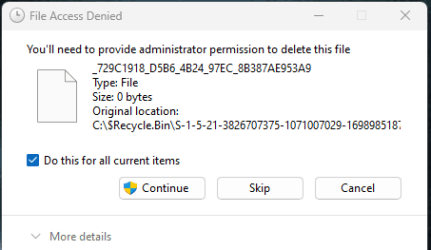- Local time
- 6:40 PM
- Posts
- 39
- OS
- Windows 11 Pro 24H2 (Build 26100.4061)
Hi LesFerch: It Happens randomly. The next time it happens, I'll post screenshot.@JACKSPRATNYC With what folder did you get the UAC prompt when emptying the Recycle Bin?
My Computer
System One
-
- OS
- Windows 11 Pro 24H2 (Build 26100.4061)
- Computer type
- PC/Desktop
- Manufacturer/Model
- Asus TUF Gaming A520M-Plus WiFi
- CPU
- HexaCore AMD Ryzen 5 4600G, 4300 MHz (43 x 100
- Motherboard
- Asus TUF Gaming A520M-Plus WiFi
- Memory
- Corsair 32GB (16x2)
- Graphics Card(s)
- AMD Radeon R7 240 (Oland)
- Sound Card
- System
- Monitor(s) Displays
- ACER 24 Inch
- Screen Resolution
- 1600 x 900
- Hard Drives
- 3 X Samsung SSD 990 EVO 1TB
- PSU
- CORSAIR RMx Series RM850x
- Case
- NZXT H510 - CA-H510B-B1
- Cooling
- Aer F120mm
- Keyboard
- Logitech
- Mouse
- Logitech
- Browser
- Mozilla Firefox
- Antivirus
- Malwarebytes