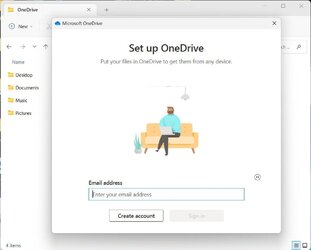The OneDrive issue happens with W10 too, and W12 won't come next year, LOL
There is a tutorial on how to
properly uninstall OneDrive. One of the most important things to do before doing the actual step of uninstalling the OneDrive
app is to stop the OneDrive sync, if you omit this step, you will create a mess. Follow
all the steps in the tutorial
in the right order very carefully, it does work.
Thereafter, if you want to delete the OneDrive
folders, make a copy of your user data first and put them in the folders you want, like in the traditional library folders: documents, pictures, etc.
Good luck