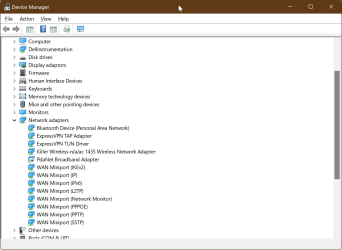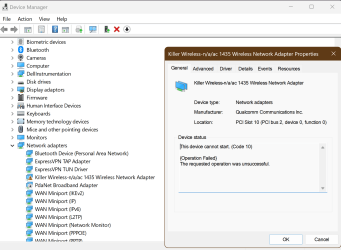I searched for absolute AGES for a fix for this. Finally found it, you’re going to want to go into the drivers of the 1535 and manually change it to any listed version of the driver. I know you’ve already solved your problem but hopefully this helps others in the future.
Edit: Step by step: First you’ll want to open up device manager, then select Network adapters. Then double click on your 1535, you might see two adapters labeled as 1535s, so when you double click make sure to read the device status text that shows up at the bottom of the double click pop-up. Once you’ve located the component with the error you’ll need to click on the drivers tab on the top section of the said pop-up, then click update driver, select browse my computer, then select let me pick from the list of available drivers, any listed driver should fix the problem. Hope this helps!
Edit: As of 2023 this still remains a valid fix, it’s likely Killer will never actually release a fix for this. For a brief while I experienced issues with the 1535 randomly dropping connections (in addition to my Ethernet dropping as well) for a few seconds, roughly once every few days. In case people are looking for a solution to the random drops it’s to switch the driver around just like in the solution above, and just keep switching it around to a new one whenever you experience a drop. You may also want to look into doing this for your Ethernet adapter too. Eventually you’ll find one that works.