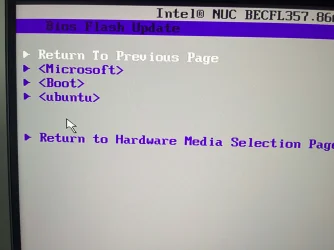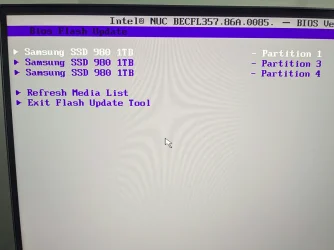odalay
Active member
- Local time
- 7:21 AM
- Posts
- 9
- OS
- Windows 11
Hi there, hopefully someone can help with this.
The short version is that I've put my Win 11 boot drive in a new PC and its now only booting to GRUB 2.06, in the BIOS there is no option to select Windows, how to get back to my Win11 install?
The longer version with more detail is that initially I installed Linux Mint, so that from there I could install Win11 from a disk drive. I did a normal install, overwriting the linux install but seems its left the Grub loader. I've been using that drive in my system for about 2 years, no problems. (I didnt set it up as a dual boot system, I just used the Mint install to install Win11.
The system is an Intel Nuc8i3, and recently I saw an Intel Nuc8i5 for sale for a good price so thought I could swap the boot drive from one system to the other, but its not booting/detecting the Win11 install - as above how can i get back to my Win11 install?
I have looked online for help but everything I read assumes I have access to the desktop on that drive (in either Windows or Linux)...I cant access the desktop.
I do have a separate Linux laptop and a separate Win10 PC if that helps regarding accessing the drive via file explorer/disk manager etc to delete the grub file if that is even possible?? Or maybe there is a command I can use in the Grub menu to access the Windows install??
If I connect the boot drive via usb c to my Win10 PC its not showing up in explorer, but its there in Disk management -
3 partitions [100mb EFI system partition] [930.37gb NTFS basic data partition] [1.02gb recovery partition]
If you need more info let me know.
Any help would be greatly appreciated.
Hal
The short version is that I've put my Win 11 boot drive in a new PC and its now only booting to GRUB 2.06, in the BIOS there is no option to select Windows, how to get back to my Win11 install?
The longer version with more detail is that initially I installed Linux Mint, so that from there I could install Win11 from a disk drive. I did a normal install, overwriting the linux install but seems its left the Grub loader. I've been using that drive in my system for about 2 years, no problems. (I didnt set it up as a dual boot system, I just used the Mint install to install Win11.
The system is an Intel Nuc8i3, and recently I saw an Intel Nuc8i5 for sale for a good price so thought I could swap the boot drive from one system to the other, but its not booting/detecting the Win11 install - as above how can i get back to my Win11 install?
I have looked online for help but everything I read assumes I have access to the desktop on that drive (in either Windows or Linux)...I cant access the desktop.
I do have a separate Linux laptop and a separate Win10 PC if that helps regarding accessing the drive via file explorer/disk manager etc to delete the grub file if that is even possible?? Or maybe there is a command I can use in the Grub menu to access the Windows install??
If I connect the boot drive via usb c to my Win10 PC its not showing up in explorer, but its there in Disk management -
3 partitions [100mb EFI system partition] [930.37gb NTFS basic data partition] [1.02gb recovery partition]
If you need more info let me know.
Any help would be greatly appreciated.
Hal
- Windows Build/Version
- Windows 11
My Computer
System One
-
- OS
- Windows 11