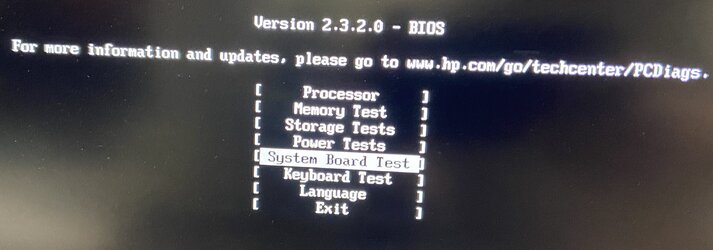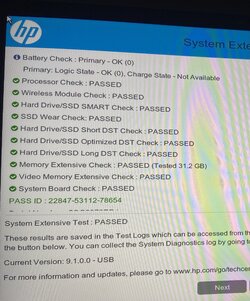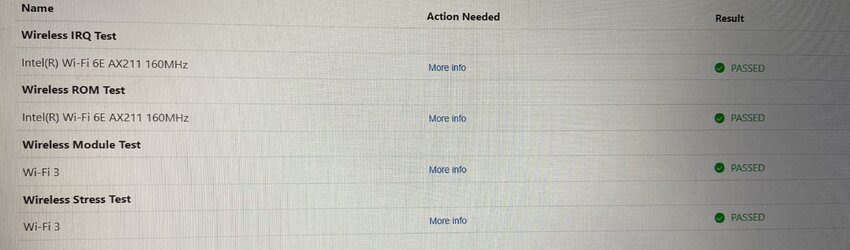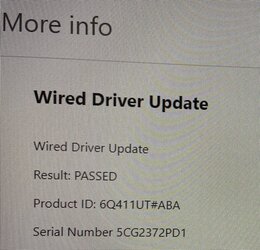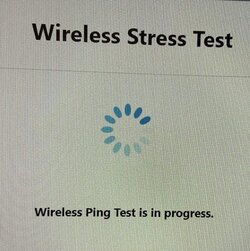BoomSchtick
Member
- Local time
- 3:01 PM
- Posts
- 26
- OS
- Windows 11
I've had problems with this HP ZBook since receiving it last year. It does not seem to have gotten any better with updates.
- Windows Build/Version
- Windows 11 Enterprise 64-bit (10.0, Build 22621) (22621.ni_release.220506-1250)
My Computer
System One
-
- OS
- Windows 11
- Computer type
- Laptop
- Manufacturer/Model
- HP ZBook Firefly 16 inch G9
- CPU
- Intel(R) Core(TM) i7-8665U CPU @ 1.90GHz, 211
- Motherboard
- HP KBC Version 20.5E.00
- Memory
- Crucial CT16G48C40S5.M8A1 16 Gig DDR5 (x2)
- Graphics Card(s)
- Intel(R) Iris(R) Xe Graphics
- Hard Drives
- SAMSUNG MZVL2512HCJQ-00BH1
- Antivirus
- Sentinel One