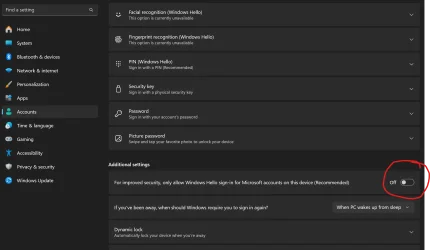your topic was very help full, but due to the increased windows security in 24H2 network mediaplayers and even nas don't
automatically show up anymore.
But fortunately users are able to access data by setting up a network connection.
Your topic was hightly apopreciated.
automatically show up anymore.
But fortunately users are able to access data by setting up a network connection.
Your topic was hightly apopreciated.
My Computer
System One
-
- OS
- Win11pro
- Computer type
- PC/Desktop
- Manufacturer/Model
- Homemade
- CPU
- Intel i5
- Motherboard
- Gigabyte Z890 Elite Wifi7 Ice
- Memory
- Corsair 2 x 24gb
- Sound Card
- na
- Monitor(s) Displays
- Samsung 27 inch
- Hard Drives
- Samsung m2 ssd 9100 - 1tb / Samsung 860pro / WD gold 8tb.
- PSU
- NZXT 650watt
- Case
- Corsair
- Keyboard
- Logitech K800
- Mouse
- Logitech MX Master 3S
- Internet Speed
- 1100
- Browser
- Chrome
- Antivirus
- Norton