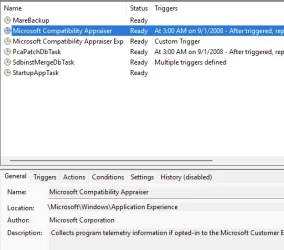Hello All,
I post this since I've been waiting for the upgrade for month and nothing happened.
I want to share a simple thing that made it happen:
It’s the end of February 2025 and still haven’t received the 24H2 update!
On one hand, 23H2 work wonderfully and I’m perfectly happy with it.
And … it’s unquestionably a good thing having waited until now … providing time for some known bugs to be straightened out.
However – at one point we all want / need to be UpToDate.
Here are some of the main points that are, as documented before by others, important:
- Of course your update utility must be working ok … handling regular updates as received on a daily basis.
- Get the “Windows PC Health Check Tool” and check if your machine meets the requirements and is
ready for 24H2.
- Check if: - your PC supports Secure Boot
- TPM 2.0 is enabled
All was the case (amongst other items) but still never received the 24H2 update.
So, there had be something else preventing it.
Thanks to an article I came across, here is what changed everything immediately (at least on my machine):
- Task Scheduler > Task Scheduler library > Microsoft > Windows > Application Experience
- Microsoft Application Appraiser: right click > enable
right click: Run
That was the culprit!!!
After that 24H2 started downloading immediately
I hope this helps some who are still waiting for it.
I’m not an adviser or a techy. I’m a regular user / graphic designer who needs a powerful, lean and fast machine and got acquainted with some of the technical requirements needed for that.
PS: Now, since I have the upgrade, I think people can easily stick with 23H2 (as long as it’s supported) since NONE of the “NEW, Major Improvements” are of any significance … some already existed before in 23H2 and other are so trivial that they don’t make a difference, especially if one has no use for- and eliminates all AI … Copilot and 365 crap, telemetry, OneDrive, privacy submissions and feed-back, etc., etc. LAN, no Wi-Fi, no cloud storage, no cloud backup. SFC scan in 85 seconds, startup from complete shut-down in 6-7 seconds.
As a matter of fact, if you didn't upgrade consciously/knowingly, you wouldn't even notice that you have the new version
(Win11 24H2 - 26100.3194, Intel i10, Samsung Revo980 Pro 2x, 32GB Ram, Nvidia GTX 2080
Cheers
I post this since I've been waiting for the upgrade for month and nothing happened.
I want to share a simple thing that made it happen:
It’s the end of February 2025 and still haven’t received the 24H2 update!
On one hand, 23H2 work wonderfully and I’m perfectly happy with it.
And … it’s unquestionably a good thing having waited until now … providing time for some known bugs to be straightened out.
However – at one point we all want / need to be UpToDate.
Here are some of the main points that are, as documented before by others, important:
- Of course your update utility must be working ok … handling regular updates as received on a daily basis.
- Get the “Windows PC Health Check Tool” and check if your machine meets the requirements and is
ready for 24H2.
- Check if: - your PC supports Secure Boot
- TPM 2.0 is enabled
All was the case (amongst other items) but still never received the 24H2 update.
So, there had be something else preventing it.
Thanks to an article I came across, here is what changed everything immediately (at least on my machine):
- Task Scheduler > Task Scheduler library > Microsoft > Windows > Application Experience
- Microsoft Application Appraiser: right click > enable
right click: Run
That was the culprit!!!
After that 24H2 started downloading immediately
I hope this helps some who are still waiting for it.
I’m not an adviser or a techy. I’m a regular user / graphic designer who needs a powerful, lean and fast machine and got acquainted with some of the technical requirements needed for that.
PS: Now, since I have the upgrade, I think people can easily stick with 23H2 (as long as it’s supported) since NONE of the “NEW, Major Improvements” are of any significance … some already existed before in 23H2 and other are so trivial that they don’t make a difference, especially if one has no use for- and eliminates all AI … Copilot and 365 crap, telemetry, OneDrive, privacy submissions and feed-back, etc., etc. LAN, no Wi-Fi, no cloud storage, no cloud backup. SFC scan in 85 seconds, startup from complete shut-down in 6-7 seconds.
As a matter of fact, if you didn't upgrade consciously/knowingly, you wouldn't even notice that you have the new version
(Win11 24H2 - 26100.3194, Intel i10, Samsung Revo980 Pro 2x, 32GB Ram, Nvidia GTX 2080
Cheers
My Computer
System One
-
- OS
- Windows 11 Pro
- Computer type
- PC/Desktop
- Manufacturer/Model
- Custom Built
- CPU
- Intel(R) Core(TM) i9-10900K CPU @ 3.70GHz 3.70 GHz
- Motherboard
- Asus TUF GAMING Z590-PLUS (LGA1200)
- Memory
- 16.0GB Dual-Channel DDR4 @ 1066MHz (15-15-15-36
- Graphics Card(s)
- 2047MB NVIDIA GeForce RTX 2060
- Sound Card
- NVIDIA High Definition Audio - Realtek High Definition Audio
- Monitor(s) Displays
- Asus Pro Art PA 246 / Asus VB 195
- Screen Resolution
- 1280 x 1024
- Hard Drives
- 1863GB Seagate ST2000DM001-9YN164 (SATA )
238GB Samsung SSD 850 PRO 256GB (SATA (SSD)
232GB Samsung SSD 970 EVO Plus 250GB (Unknown (SSD))
- Case
- Corsair
- Internet Speed
- 10 / 1
- Browser
- Edge