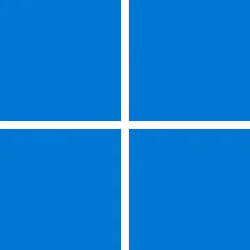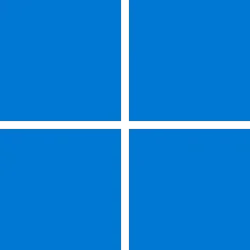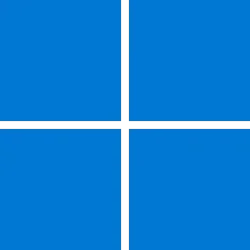- Local time
- 9:51 PM
- Posts
- 30
- OS
- win 11
Reliable/trusted?
del OneDrive with content in the cloud, dumped to local drive:
Running scan now: chose, c:\ and 'ticked box' affecting system performance.
the "duplicate" tab will be quite extensive\large < previous 'scans only' showed 32k and 85k duplicates, from Ccleaner free, and Alldups.>
Questions:
1. Do Not 'tick' 'affecting system performance and Scan Again?
2. Is this a reliable/trusted program?
3. At the end of the scan, I think 'clean' will remove all on the list. < next boot: bootable or maybe>
4. edited to remove silly question
5. This is like the 'Hail Mary' with seconds on the clock if it works. Celebrate
6. reset windows, don't save the data.
7. Windirstat is file by file comparison scan, using 'affecting sys performance' very long scan.
Tools not needed before, ranging form 'minmmal value to WTF' crash course learning curve. Hence some silly questions. Thanks for any & all comments!!!
del OneDrive with content in the cloud, dumped to local drive:
Running scan now: chose, c:\ and 'ticked box' affecting system performance.
the "duplicate" tab will be quite extensive\large < previous 'scans only' showed 32k and 85k duplicates, from Ccleaner free, and Alldups.>
Questions:
1. Do Not 'tick' 'affecting system performance and Scan Again?
2. Is this a reliable/trusted program?
3. At the end of the scan, I think 'clean' will remove all on the list. < next boot: bootable or maybe>
4. edited to remove silly question
5. This is like the 'Hail Mary' with seconds on the clock if it works. Celebrate
6. reset windows, don't save the data.
7. Windirstat is file by file comparison scan, using 'affecting sys performance' very long scan.
Tools not needed before, ranging form 'minmmal value to WTF' crash course learning curve. Hence some silly questions. Thanks for any & all comments!!!
My Computer
System One
-
- OS
- win 11
- Computer type
- PC/Desktop
- Manufacturer/Model
- Dell XPS 8930
- CPU
- i7 8th gen.
- Motherboard
- Dell?
- Memory
- 16gb + 16gb optane
- Graphics Card(s)
- gtx 1050 ti
- Antivirus
- bitdefender