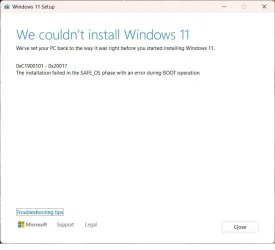Windows 11 version 23H2 (OS Build 22631.5189)
Trying to update 23H2 to 24H2. This error shows on first boot and then reverts back to 23H2. I am able to clean install 24H2 to drive but I am not able to restore apps etc. from my previous system image. Any help appreciated.
Trying to update 23H2 to 24H2. This error shows on first boot and then reverts back to 23H2. I am able to clean install 24H2 to drive but I am not able to restore apps etc. from my previous system image. Any help appreciated.
- Windows Build/Version
- Windows 11 23H2 (OS Build 22631.5189
My Computer
System One
-
- OS
- Windows 11 Home
- Computer type
- Laptop
- Manufacturer/Model
- Dell Inspiron 16 5620
- CPU
- i7-1255u
- Motherboard
- Dell
- Memory
- 16GB
- Hard Drives
- M.2 500gb skynix