You can show it on windows update via grup policy editor
Comptuer Configuration => Windows Components => Windows Update => Manage updates offeref rom Windows Update => Select the target feature Update Version
Enable this option and fill the os name "Windows 11" and feature "22H2" then save it, it will be updated on windows update.
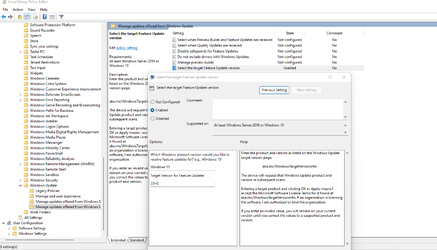
Comptuer Configuration => Windows Components => Windows Update => Manage updates offeref rom Windows Update => Select the target feature Update Version
Enable this option and fill the os name "Windows 11" and feature "22H2" then save it, it will be updated on windows update.
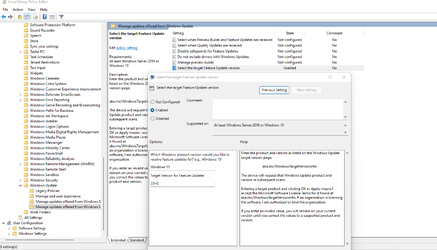
My Computer
System One
-
- OS
- Windows 11, Mac OS





