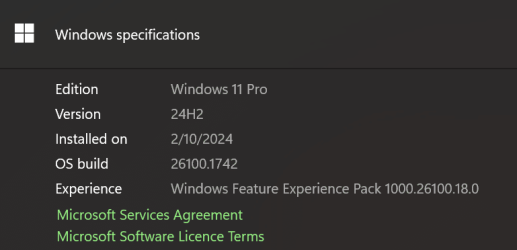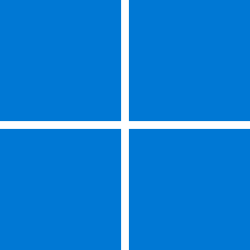As opposed to the ARM download, which is on the way.I love the way it asks for to select 64bit download.
Any colour you like so long as it is black LOL.
My Computers
System One System Two
-
- OS
- Windows 11 Pro 24H2
- Computer type
- PC/Desktop
- Manufacturer/Model
- Intel NUC12WSHi7
- CPU
- 12th Gen Intel Core i7-1260P, 2100 MHz
- Motherboard
- NUC12WSBi7
- Memory
- 64 GB
- Graphics Card(s)
- Intel Iris Xe
- Sound Card
- built-in Realtek HD audio
- Monitor(s) Displays
- Dell U3219Q
- Screen Resolution
- 3840x2160 @ 60Hz
- Hard Drives
- Samsung SSD 990 PRO 1TB
- Keyboard
- CODE 104-Key Mechanical with Cherry MX Clears
- Antivirus
- Microsoft Defender
-
- Operating System
- Linux Mint 21.2 (Cinnamon)
- Computer type
- PC/Desktop
- Manufacturer/Model
- Intel NUC8i5BEH
- CPU
- Intel Core i5-8259U CPU @ 2.30GHz
- Memory
- 32 GB
- Graphics card(s)
- Iris Plus 655
- Keyboard
- CODE 104-Key Mechanical with Cherry MX Clears